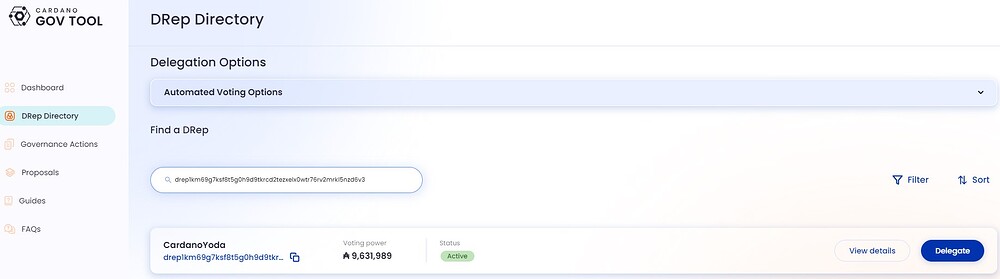You can use certain Cardano wallets or GovTools to register as a DRep or delegate ADA to a DRep. GovTools is a web interface that connects to your wallet, allowing you to perform all available governance operations. In the guide, we will show you how to edit DRep data correctly.
Wallets
When you click on ‘Connect Wallet’ in GovTools, you’ll see a list of supported wallets. Keep in mind that your current wallet might not be compatible with GovTools.
Many people don’t delegate ADA to DReps because their wallet doesn’t support it. However, there’s a simple solution: import your passphrase into another wallet. For hardware wallets, this process is completely safe, though caution is advised when entering the passphrase manually.
You can use multiple wallets simultaneously, meaning the same passphrase can be used across different wallets. Wallets are merely interfaces to the blockchain, and transactions can be signed from any wallet. So, you can use two or more wallets at the same time.
How to Use GovTools
Ensure your wallet is set to the Cardano main-net. GovTools supports both the main-net and test-nets.
Go to the GovTool Dashboard.
Then connect your wallet that is compatible with GovTools. You should see a notification that the wallet has been connected.
In the Dashboard, you’ll see all your options. You can delegate ADA to an existing DRep or register as a DRep yourself.
The left menu provides options to view all DReps and governance actions.
If you know the DRep ID, you can explore the details of already registered DReps. Go to the DRep Directory and insert the DRep ID into the input box.
On the right, you’ll find the buttons ‘View details’ and ‘Delegate.’ You can review the information the DRep posted during registration. If you decide to delegate to them, simply click ‘Delegate’.
A popup window will appear, prompting you to sign the transaction. Once you do, your ADA will be delegated to the DRep.
Delegation Process
The delegation process is similar to the principles used for pools, with similar certificates used to register DReps and delegations. ADA holders can delegate their ADA to DReps which is a similar process to delegate to pools.
One stake can be delegated twice. Once to a staking pool (as most have done in the past) and now, with on-chain governance, to a DRep. Delegations are two independent and separate processes.
For example, 1000 ADAs can be delegated to pool A and further to DRep B. The pool operator and DRep can be different entities or the same entity.
Delegating to a DRep does not affect your delegation to the pool.
There are three ways to delegate:
To an already registered DRep: You need to know their DRep ID.
To automated DReps: Abstain and No-confidence. This option doesn’t require knowing an ID.
If you choose Abstain, your stake won’t be used in governance, won’t vote, and won’t be counted as part of the Active Voting Stake.
If you choose No-confidence, your stake automatically votes YES for No-confidence actions and NO for all other actions. Since the stake is voting, it will be counted as part of the Active Voting Stake.
Delegating to DRep via Dashboard
You can also delegate ADA to DRep via the Dashboard. Go to the window with the description ‘Delegate your voting power’. Then click on ‘View DRep directory’.
This will take you to the DRep directory, where you can find all registered DReps. If the DReps used a properly formatted file during registration, you’ll also see their names and other information.
Once again, you can view the details of each DRep and click ‘Delegate’ when you find the one that suits you best.
Registering As A Direct Voter
You can choose to become a direct voter, meaning you’ll vote with your stake (with ADA in your wallet). To do this, select the ‘Become a Direct Voter’ option and click on ‘Register’.
500 ADA is locked in as a refundable deposit upon registration.
In the next window, click “Continue.” A popup window will appear, prompting you to sign the transaction.
As a DRep Voter, you get a DRep ID just like other DReps. You can find your DRep ID in the Dashboard or your wallet if it allows you to view the certificates included in the transaction.
Registering as a Direct Voter is straightforward and doesn’t require providing any additional information. Unlike registering as a DRep, you don’t need to upload a file with DRep data to a publicly available repository.
Now you can vote for yourself on governance actions.
Registering As A DRep
The key difference between a Direct Voter and a (public) DRep is that DReps can share more information about themselves, which helps them attract delegations from other ADA holders.
DReps publicly share their DRep ID with the community, allowing ADA holders to decide to delegate their coins to them.
The registration process for DReps is more complex, requiring more information. This information is used to generate a JSON file, which must be downloaded to your disk and then uploaded to a publicly available repository, such as GitHub.
A hash of the data in the file is also created. The registration certificate includes a URL to the JSON file and the hash.
You can register as a DRep without providing additional information. However, in this case, your name will not appear in the DRep Directory. Instead, there will be a ‘Data Formatted Incorrectly’ warning. We will show you later how it can be fixed.
To register as a DRep, go to the ‘Become a DRep’ window in the Dashboard and click Register.
You will see an explanation of the following operation. Among other things, you will learn that you need to have 500 ADA for registration. This is a refundable deposit that you can get back if you retire as a DRep.
Click on ‘Continue’.
A form will appear where you can enter information about yourself. Some fields are optional. You can outline your objectives, share your previous experience, provide links to social networks, and even reveal your true identity.
You can also enter your payment address, which will be used if the community decides to reward DReps.
Additionally, you have the option to hide your DRep ID in GovTools.
The only data that GovTools requires is the DRep Name.
Once you’ve filled in all the necessary information, click ‘Continue.’
In the next window, just confirm that you will safely store information and maintain it over the years. Then click Register.
In the next window, you’ll be prompted to download a file in JSON format with the extension .jsonId. This is the first step. Note that in step 3, you’ll need to paste the URL of this file.
Download the file to your local drive.
Step two involves uploading the file to a publicly available repository. This will provide you with the URL needed for step 3.
You can use any repository you prefer. GovTools does not mandate a specific solution. The key requirement is that GovTools can access and work with raw data from the chosen repository. In this guide, we use GitHub.
Go to GitHub and upload the file.
To get the URL for the raw data, click on the uploaded file and then click ‘Raw’ in the upper right corner.
Now, you can copy the URL from your browser. Make sure the URL starts with the string ‘raw.’.
https://raw.githubusercontent.com/…/main/JohnDoe.jsonld
You need this URL for step 3. Paste the URL into the box and click Submit.
Next, simply sign the transaction.
Your DRep ID can be located either in the Dashboard or within the certificate included in the registration transaction.
Note that anchor_url contains the URL where the uploaded file is available. Anchor_data_hash is created from the contents of the file.
Now all you have to do is share the DRep ID with the community and potential delegators.
The registration certificate is stored in the Cardano ledger. The hash ensures data integrity. If you make even a minor change to a file in the public repository, the hash of the file contents will differ, revealing the modification. This indicates that the data entered during registration is not the same as the current version of the file.
In the image, you can see that during registration, the hash stored in the blockchain matched the hash generated from the file on GitHub.
Later, DRep modified the file on GitHub. GovTools detected an inconsistency when comparing the hash in the blockchain (still the same) with the hash generated from the file contents (which is different).
DRep ID is derived from your wallet’s seed phrase. So it remains the same regardless of modification of URL and hash of the content file.
How to Edit DRep Data
If you need to edit your DRep data, navigate to ‘View details’ and click on ‘Edit DRep data’ in the upper right corner. A similar dialog will appear, allowing you to modify the data used for DRep registration. The process is similar to registration. You can update the data, download a new JSON file, upload it to the public repository, and sign the transaction.
This procedure updates the hash in the blockchain.
Conclusion
Feel free to delegate your ADA as soon as possible. The larger the stake delegated to DReps, the more confidence we will have in governance, and the more decentralized Cardano will become. Cardano doesn’t have a single CEO; instead, it has DReps who can be seen as a group of CEOs. Support these new leaders by delegating your stake to them.