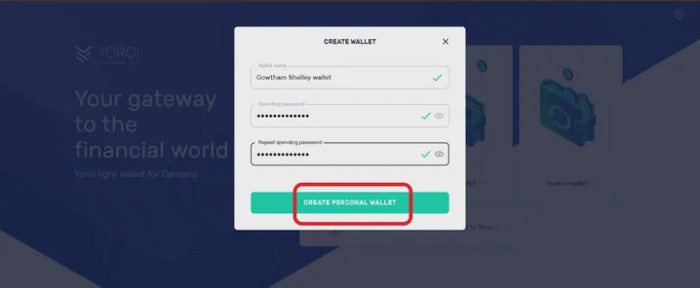How To Set Up A Yoroi Wallet
Disclaimer: This is not financial/investment advice, merely a tutorial on how to store Cardano (ADA) in a Cardano Wallet . As always, conduct your own research, consult with a financial advisor, and/or conduct your due diligence before making any investment in cryptocurrencies.
What Is The Yoroi Wallet?
The Yoroi Wallet is a lightweight Cardano Crypto Wallet. Its aim is to allow Cardano users and investors alike the ability to manage their Cardano Crypto Wallet on their phone and on their browser with a simple broswer extension avaible on virtually almost every search engine. It launches quickly, and users endure through an easy registration process that allows users to begin transactions on the wallet quickly.
Disclaimer: The Cardano Times is in no way affiliated with the Yoroi Wallet or its affiliates. This is purely a tutorial on how to set up a cryptocurrency wallet. Please conduct your own research on any cryptocurrency wallet before signing up and/or transfering funds.
How To Set Up A Cardano Yoroi Wallet On Your Desktop:
- To download the Yoroi Wallet extension, make sure you go to the official Cardano Yoroi Wallet Website . Click the Download Prompt and select your browser to proceed with the installation.
-
Once you have downloaded the Yoroi Wallet Browser Extension , you must choose your language and press Continue .
-
Then, the Yoroi Wallet will ask you to read and agree to the Terms of Use, make sure to read through this before agreeing to anything.
-
Once you have agreed to the Terms of Use, it will ask you to create a wallet. The Yoroi Wallet allows both Cardano and Ergo to be stored on separate wallets, so you will want to create a Cardano Crypto Wallet.
-
Now you will need to fill in the name of the wallet you want and select the Paper Wallet prompt. It will also ask you to make a Spending Password to enable transactions to and from your wallet. Make sure your password is stored somewhere safely and is secure to ensure no one is able to access your Crypto Wallet. Once you have completed this, click the prompt Create Personal Wallet.
-
Now you will see a Recovery Key Phrase, which is the only way to restore your wallet and funds in the event you lose access to your device, wallet, etc. Write this down somewhere safely where no one can access it and make sure you can remember where you put it to ensure you will always have access to your account. Once you have written down, Yoroi will ask you to fill in the Recovery Key Phrase , fill it in and make sure nobody is watching your screen or you while you are completing your wallet creation.
-
You have officially created your Cardano Yoroi Wallet , congratulations!
How To Set Up A Cardano Yoroi Wallet On Your Mobile Device:
Unlike most Crypto Wallets , Yoroi is available on both Android and IOS. The only difference in the set up process is where you locate the application to download. Instead of downloading it through your browser, visit your app store on your mobile device and search Yoroi Wallet . Make sure you are visiting the official Yoroi Wallet on the app store and ensure you are not being scammed.
To learn how to buy Cardano on a Crypto Exchange and store it on your Yoroi Wallet , read the article from our team at The Cardano Times.
Check the article here!
https://medium.com/@thecardanotimes/how-to-set-up-a-yoroi-wallet-557d8be25ffa?source=user_profile---------3----------------------------