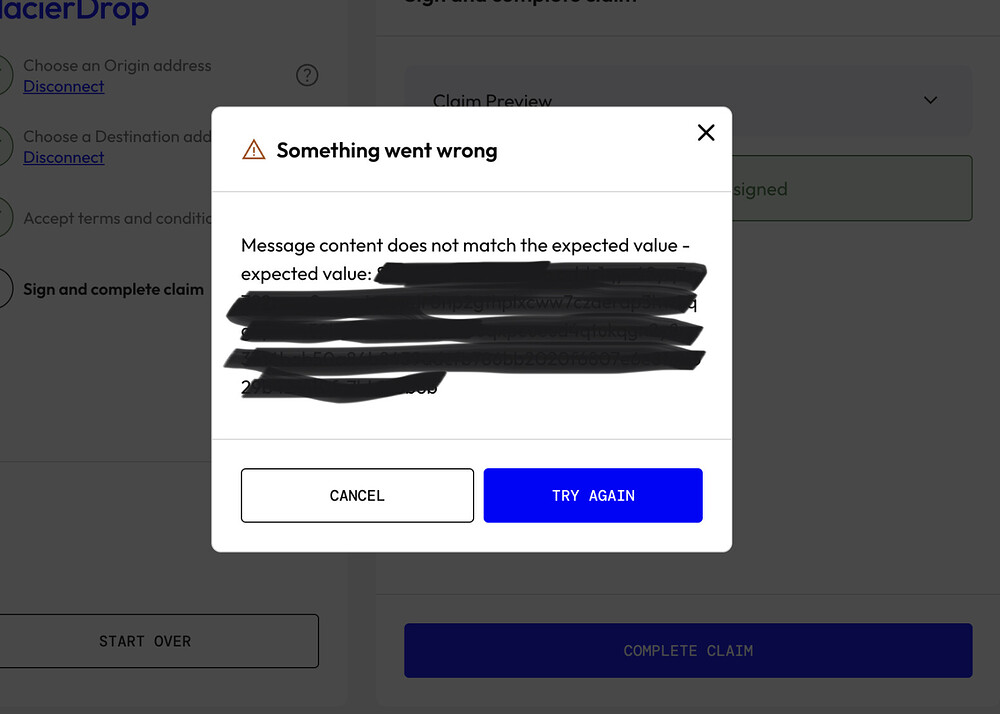Hello everyone,
Just wanted to share some information in case any of you are currently trying to claim the Midnight Token via Glacier Drop and are getting the same error message:
“Message content does not match the expected value”
The issue seems to occur particularly when using Lace Wallet together with a Ledger. Apparently, there are still some technical difficulties with this combination. According to lace.io, a solution is currently being worked on, so let’s hope the problem will be solved soon.
As a working workaround, I can currently recommend using Yoroi Wallet.
Here are the links in case you don’t have Yoroi yet:
I hope this helps some of you out!
2 Likes
Hi, how do I claim from mobile phone? I’ve got yoroi wallet on mobile phone
1 Like
It is not possible right now with the mobile Version of Yoroi - let’s hope for Updates soon.
1 Like
Thanks Georg for this, I also ran into this issue with Eternl and Ledger first. But I can confirm hardware wallet Ledger and Yoroi works fine.
1 Like
I tried to use the Yoroi wallet for claiming the airdrop.
The account which is entitled to the rewards is controlled by a hardware wallet.
I am aware that hardware wallets are not supported for claiming Night tokens dropped to Cardano accounts.
Still, I see that others have had success with the Yoroi wallet so I thought I would give it a try.
The destination address when signing the message must be unused but when signing the message, the Yoroi wallet changes the message so as to send the Night tokens to a used address.
So even if the transaction goes through, I suspect that I would not be able to claim the Night tokens because the address is a used address which is a violation of the rules.
Has anyone else noticed that the Yoroi wallet actually changes the message during the signing process?
I suppose one workaround might be to set up a completely new wallet on Yoroi and use that for the destination address but I am not going to be the first to try it.
I would appreciate thoughts and observations from the community.
Much thanks.
Hi, i am trying to sign a message with myetherwallet. What kind of format does the Signature-Input field (4th step in the GlacierDrop) expect. From mew i get:
{“address“: “0x200…”,
“msg”:
“0x53…………………..”,
“sig”:
“bd8….
“version“: “3“,
“signer”: “…“
}
Not really experts on Ethereum here. Also primarily a Cardano forum. Midnight actually has its own forum: https://forum.midnight.network/
That being said, from how it works on Cardano, it probably only wants what is inside the "sig" field, so bd8….
1 Like
Does anyone have any information on the LACE wallet error that states “Something went wrong, The Data has not been signed. Please try again.”
Daedalus wallet restored in to LACE.
Am I needing to go back and authorize something in my origin wallet (daedalus) to get this to “confirm”
Any tips greatly appreciated