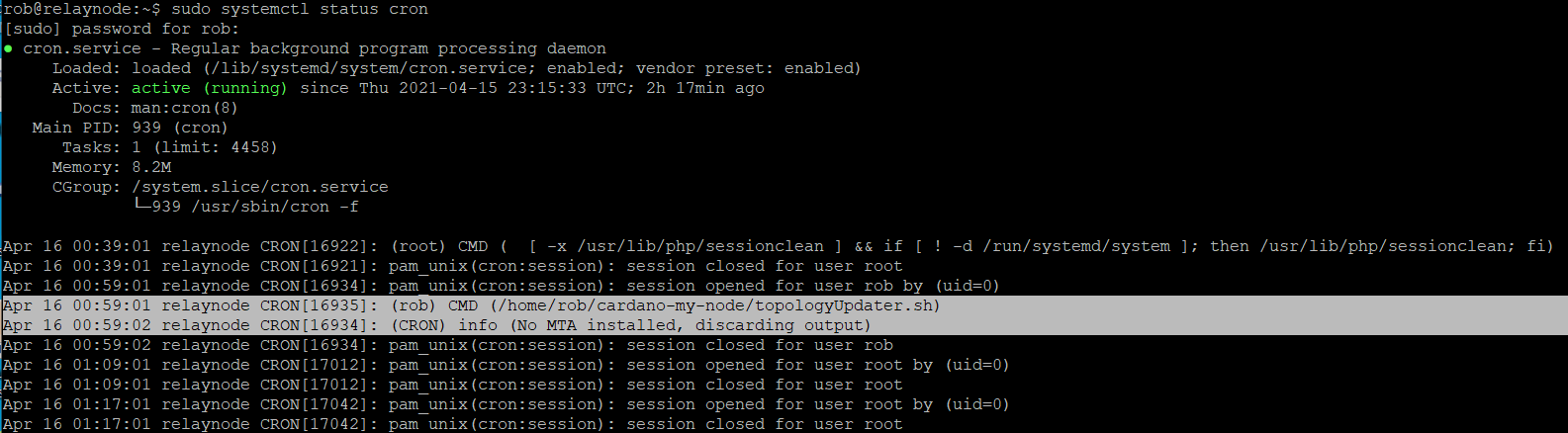chmod +x topologyUpdater.sh
Ok, I did run that yesterday when I updated. I just don’t understand why its not running hourly. I am tempted to revert to the previous version and see if it will work
This was interesting, I had changed my run time to the “59” and it appears that cron attempted to run but retruned
(CRON) info (No MTA installed, discarding output)
Does this mean that the topologyupdater.sh is running every hour, but the logs are not being updated?
That’s an odd error. MTA is a mail transfer agent (thanks Google), but that’s not needed for the standard topologyUpdater.sh Which version of the topologyUpdater.sh are you using?
modify the crontab line to store the output of the topologyUpdater execution - so redirect the output to topologyUpdater.out
22 * * * * /home/rob/cardano-my-node/topologyUpdater.sh > /home/rob/cardano-my-node/topologyUpdater.out 2>&1
it will also solve the MTA thing since there will be no output which will be discarded - since now it is redirected to a file. So you will have the recent output of execution in topologyUpdater.out
There should be an env file along with the topologyUpdater.sh in same folder
Inside the nev file - there is this line:
CCLI="${HOME}/haskell/cardano-wallet-linux64/cardano-cli"
Do you have such? with this line you define the path to the cardano-cli
Which topoologyupdater script are you running? You shouldn’t need the cardano-cli to run it. It isn’t called in the script,
This line was commented out in my env file, I have now removed the “#”.
Also make sure that you using the latest topologyUpdater as @jeremyisme suggested
I am using this version -
https://raw.githubusercontent.com/cardano-community/guild-operators/alpha/scripts/cnode-helper-scripts/topologyUpdater.sh
I copied it from here two days ago
My link shows “Alpha” and yours shows “Master” should I switch them?
yes - correct.
that error was came from the env file, itself - so now you should be fine - if the path is correct what you provided in the env
By the way, that version of topologyUpdater is only useful if you used CN Tools to install your nodes. I used the coincashew tutorial and they use a simpler version of topologyupdater but does the same thing. Either way, you shouldn’t need to call cardano-cli for your hourly crontab job.
Awesome! hopefully, this works and things start running  . Do you believe this will fix the output I am seeing in poolvet? I don’t know if this is what it is supposed to look like, I believe @jeremyisme had recently mentioned he was in a similar situation-
. Do you believe this will fix the output I am seeing in poolvet? I don’t know if this is what it is supposed to look like, I believe @jeremyisme had recently mentioned he was in a similar situation-
I also used the CoinCashew guide, but I think the reason I switched versions was because it was giving me troubles
lets wait and see you dont have errors during execution of topologyUpdater
The latest output is -
“Could not parse /mainnet-config.json file in JSON format, please double-check the syntax of your config, or simply download it from guild-operators repository!”
these lines in env file also needs to be commented out and updated with the actual value
CNODE_HOME="${HOME}/haskell/" # Override default CNODE_HOME path (defaults to /opt/cardano/cnode)
CNODE_PORT=3001 # Set node port
CONFIG="${CNODE_HOME}/../config.json" # Override automatic detection of node config path
SOCKET="${CNODE_HOME}/storage/node.socket" # Override automatic detection of path to socket
TOPOLOGY="${CNODE_HOME}/configs/mainnet-topology_new.json" # Override default topology.json path
LOG_DIR="${CNODE_HOME}/logs" # Folder where your logs will be sent to (must pre-exist)
DB_DIR="${CNODE_HOME}/storage" # Folder to store the cardano-node blockchain db
Thank you! I will make the necessary changes and let you know 
If you’ve switched from the coincashew version of topologyupdater to the CNtools one then you’ll have a fair bit of work to do, as all the paths and variables are a bit different. So you may have some other fundamental changes to make to your install.