Ok…last one
Can u show me the cnode script?
Ok…last one
Can u show me the cnode script?
you changed it
please correct it, should looks like that
cardano-node run
–topology “{TOPOLOGY}" \
--config "{CONFIG}”
–database-path “{DB_DIR}" \
--socket-path "{SOCKET}”
–host-addr 0.0.0.0
–shelley-kes-key “{POOL_DIR}/{POOL_HOTKEY_SK_FILENAME}”
–shelley-vrf-key “{POOL_DIR}/{POOL_VRF_SK_FILENAME}”
–shelley-operational-certificate “{POOL_DIR}/{POOL_OPCERT_FILENAME}”
–port ${CNODE_PORT}
else
dont forget to acticate the
POOL_FOLDER="${CNODE_HOME}/priv/pool" # Root folder for Pools
if i see correct line 18
this some good stuff , thank you though !!
thanks I missed that.
Cheers
I changed everything in the cnode.sh below are the changes
start the cnode.sh again and I get
Invalid argument ` ’
Usage: cardano-node (run | [--help]) Start node of the Cardano blockchain. ./cnode.sh: line 41: --shelley-kes-key: command not found
hmm weird… try to delete your script and add this one:
https://www.charity-pool.ro/cnode_script.txt
nano cnode.sh
Ctrl+k to delete row by row
Paste the new code…
save
and run again
this is your script
has not spaces on line with --shelley-kes-key
–shelley-vrf-key-
–shelley-operational-certificate
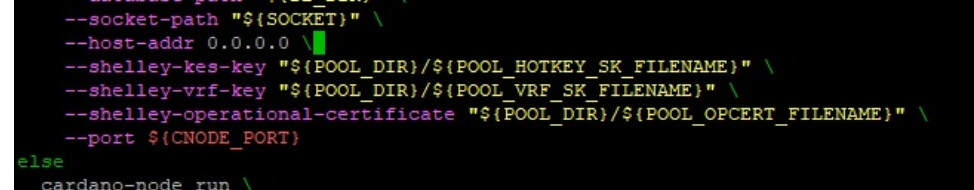
Yes you were right my mistake on the case sensitive on the cnode file.
Thanks
Just wanted to say before I post the next problem that I have never received this much help online in anything thanks a ton.
I copied the contents of the file and restarted the node worked okay went to cntools went to pool-show and still have the same error. I see that it says my name of metadata file is different even though I did go to pools-modify to change it. Should I modify it again and rename the file to that name that.
Ok, tell me when are u online to continue.
We need to solve this issue with metadata also
edit it, upload to site, and announce me after (don’t run cntools again)
should look like this (try to write it in notepad, not to copy paste … perhaps some character will be change if you copy paste it)
{“name”:“Amarii”,“ticker”:“AMAD”,“description”:“Stake Pool”,“homepage”:“https://amariiltd.com/amad”}
cheers
Hi,
as a hint I always run these commands automatically to check if the hash number is the same:
cardano-cli stake-pool metadata-hash --pool-metadata-file <(curl -s -L https://git.io/JtepM)
cardano-cli stake-pool metadata-hash --pool-metadata-file <(cat poolMetaData.json)
This is an example for my pool.
If you see the same hash number then the issue is somewhere else. Please check this first.
Best,
Johann
Thanks I changed the file hosting to github seems something was wrong with my website. I show up in Adapools and Cardano PoolTool. The files have the same hash! Something is wrong with my website! Thanks for all the help. Cheers
I did this and used github and all has been solved! Thanks
Slight problem arose once again from Pool Show. I got a message that says cardano-cli: network,socket.connect: <socket 16> does not exist stake distribution 0%
Where/when u receive this error?
Just did a check in cntools pool show and it popped up.
Can u add a screenshot here?