Hi, After successfully updating my node to 1.29.0 and running CNCLI v4.0.1 command “leaderlog”,
I get the following error:

and consequently the leaderlog is not updated in the gLiveView window.
Any ideas what could be the reason?
Hi, After successfully updating my node to 1.29.0 and running CNCLI v4.0.1 command “leaderlog”,
I get the following error:

and consequently the leaderlog is not updated in the gLiveView window.
Any ideas what could be the reason?
Hey, I’ve had the same issue. Check out the new scripts cncli/scripts at develop · AndrewWestberg/cncli · GitHub
Thanks for the suggestion. I downloaded and edited the scripts and got them to work for my pool, e.g.:

However the “cncli.sh leaderlog” command (from CNTOOLS) is still not working and would be useful to update the gliveview info in the “BLOCKS” section:

So still not sure why “./cncli.sh leaderlog” command provides the error shown in the 1st post after I updated to 1.29.0 and cncli v 4.0.1 …
I ran today the CNCLI and no issues, try nano cncli.sh do u have lines edited there?
did u tried to update the cncli script?
cd ~/tmp
./prereqs.sh -c
Hi
I reinstalled using your instruction. It skipped installing CNCLI, but everything looks ok as far as I understand:

In order to try forcing a reinstall, I then deleted the CNCLI file and tried the "prereqs.sh -c " command again.
However this time it ends in an error:
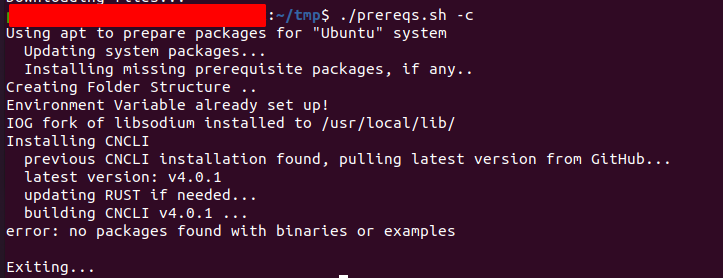
Which file did u deleted? Cncli.sh?
no the cncli executable:
![]()
then try to run again prereqs.sh and after this prereqs.sh -c
same error…

Can u go on your reley and check for that folder that u deleted, is it present there?
no it is empty:
![]()
Try to install the cncli on relay and upload the folder to the producer
If you want you can give me an email and I can send you the binary, Why you delete the file?? Do you have the lastest version of cntools repository files?? You can run ./cncli.sh --help under scripts folder to see how to work with the script and operations and sub arguments.
Or you can run as a systemd service go to Node & CLI - Guild Operators and checkout that