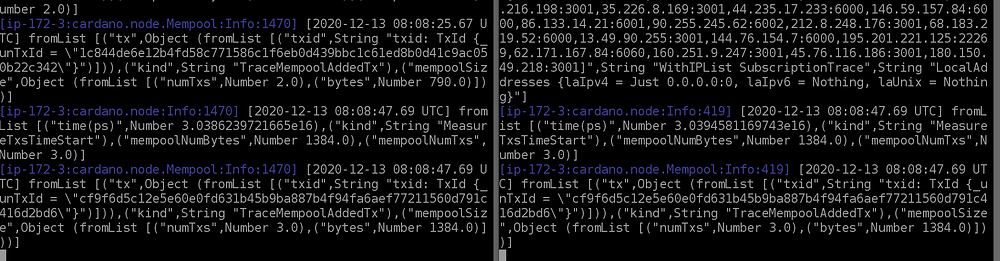Hello everyone!
As title states, I can only use simple view at the moment until i get gLiveView to work.
I’m looking at simple view And I’ll include a screenshot of both my BP and Relay node side by side. BP on left, relay on right.
Does this mean that TX is increasing? Is there a way to check this without a dashboard? Any help would be appreciated.
You need to check on BP if Keys are fine
curl localhost:12798/metrics | grep -i KES
and look for the following line item:
cardano_node_Forge_metrics_remainingKESPeriods_int xx
the “xx” integer displayed reflects the remaining valid KES periods (1 KES period = 1.5 days)
Check this script
@Alexd1985 The first script you gave me doesnt run properly, and the script does not detect my block producer node.

Not detecting its a block producer
Script doesnt return information, any suggestions?
On BP edit env file… delete # to activate the lines for runnin as a corenode and replace TEST NAME with your folder name…
You can find the name :
cd $CNODE_HOME/priv/pool
ls -l
ENV file in where? There is no env file except for the one used by gliveview which I deleted
None, have the coin cashew file architecture. https://www.coincashew.com/coins/overview-ada/guide-how-to-build-a-haskell-stakepool-node
If I do need a script I just put it in the file I need it.
cat > $NODE_HOME/startBlockProducingNode.sh
Can u put the output?
You can just look at the file architecture link for script.
cat > $NODE_HOME/startBlockProducingNode.sh << EOF
#!/bin/bash
DIRECTORY=$NODE_HOME
PORT=6000
HOSTADDR=0.0.0.0
TOPOLOGY=${DIRECTORY}/${NODE_CONFIG}-topology.json
DB_PATH=${DIRECTORY}/db
SOCKET_PATH=${DIRECTORY}/db/socket
CONFIG=${DIRECTORY}/${NODE_CONFIG}-config.json
cardano-node run --topology ${TOPOLOGY} --database-path ${DB_PATH} --socket-path ${SOCKET_PATH} --host-addr ${HOSTADDR} --port ${PORT} --config ${CONFIG}
EOF
Ok, you didn’t add the key informations path here…
KES=${DIRECTORY}/kes.skey
VRF=${DIRECTORY}/vrf.skey
CERT=${DIRECTORY}/node.cert
You need to create the keys, certifications first
Theres nothing wrong with the script, I’ve been minting blocks for past three epochs…
Check the date of file startBlockProducingNode.sh has been modified recently?
I checked the guide from coin cashew and it’s saying:
Update your startup script with the new KES, VRF and Operation Certificate.
block producer node
block producer node
cat > $NODE_HOME/startBlockProducingNode.sh << EOF
DIRECTORY=$NODE_HOME
PORT=6000
HOSTADDR=0.0.0.0
TOPOLOGY=${DIRECTORY}/${NODE_CONFIG}-topology.json
DB_PATH=${DIRECTORY}/db
SOCKET_PATH=${DIRECTORY}/db/socket
CONFIG=${DIRECTORY}/${NODE_CONFIG}-config.json
KES=${DIRECTORY}/kes.skey
VRF=${DIRECTORY}/vrf.skey
CERT=${DIRECTORY}/node.cert
cardano-node run --topology ${TOPOLOGY} --database-path ${DB_PATH} --socket-path ${SOCKET_PATH} --host-addr ${HOSTADDR} --port ${PORT} --config ${CONFIG} --shelley-kes-key ${KES} --shelley-vrf-key ${VRF} --shelley-operational-certificate ${CERT}
EOF
Ah I see. That very well could be it since I updated the config files
Wait thats not it because I had the later script. So everything is updates. All in all my TXs are increasing and I do have peers so beyond that what can I do
Only problem is that simple view script wont detect my block producer node which is unfortunate.
Do you have this files on main directory?
If YES update your script, restart the node and check again
KES=${DIRECTORY}/kes.skey
VRF=${DIRECTORY}/vrf.skey
CERT=${DIRECTORY}/node.cert
cardano-node run --topology ${TOPOLOGY} --database-path ${DB_PATH} --socket-path ${SOCKET_PATH} --host-addr ${HOSTADDR} --port ${PORT} --config ${CONFIG} --shelley-kes-key ${KES} --shelley-vrf-key ${VRF} --shelley-operational-certificate ${CERT}
Did all of that so now we do wait and see again?
If you updated the script you can stop the node, start again and see what is saying
KES=${DIRECTORY}/kes.skey
VRF=${DIRECTORY}/vrf.skey
CERT=${DIRECTORY}/node.cert
cardano-node run --topology {TOPOLOGY} --database-path {DB_PATH} --socket-path {SOCKET_PATH} --host-addr {HOSTADDR} --port {PORT} --config {CONFIG} --shelley-kes-key {KES} --shelley-vrf-key {VRF} --shelley-operational-certificate ${CERT}
Of course :)) glade you solved it!