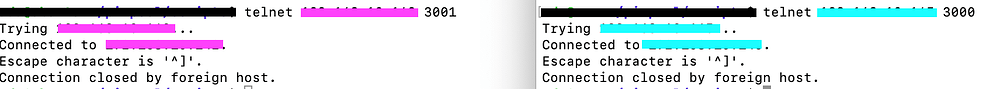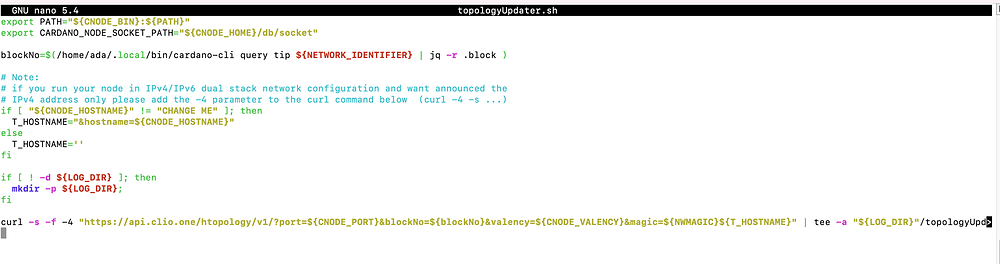Hi, I followed Pi-Core/Cold - Armada Alliance Docs guide on building a staking pool and I was cross referencing with Coin Cashew’s guide to make sure that my nodes are running well. However, there seems to be no “in” from my BP node. I have already enabled firewall for both my relay and my bp nodes. I can access telnet from my relay to my bp node [bp node ip addr] port [bp port]. I can also access telnet from my bp node to my relay [relay node ip addr] port [relay port]. I even tested on my relay and sending a file over to my bp node using ssh and it worked. However, my bp node is still showing no “in”.
On my relay’s topology script, it has been updated to my bp node ip addr and port. I have doubled confirm on my topology file which had included my bp node ip addr and port. Similarly, the topology file on my bp node only includes my relay node ip addr and port, no others. Really need help on this. Thank you!
This is my telnet connection
On topology updater from the relay did u added the right IP + port to the custom peers and also uncommented the line?
also did u allow the relay in FW to connect to the Producer?
I am not entirely sure if I enabled the relay forward to communicate with the bp node. How should I go about in doing so?
As for my topology updater, it has indicated the correct ip addr and port number! Thank you for assisting!
Show me the output for sudo ufw status from the Producer
I saw above that the Relay was able to connect to the Producer… did u deleted the # from the begining of the custom peers line from topology updater script?

hi attached is my sudo ufw status from the producer!
This is my topology updater script from my relay node
ohno. i might have input the wrong ip addr. I will update here again!
its working perfectly now! Thank you for your time though. I inputted the wrong ip addr in the topology updater script
1 Like
The producer ufw needs to be modified
- keep the port 3000 opened only for the Relay
sudo ufw allow proto tcp from Relay_IP to any port 3000
To delete the rules
sudo ufw status numbered
sudo ufw delete x - where x is the number from the begining of the rule
!!! Be carefull to not delete the ssh rule
Edited! Thank you :>
I am very careful. got locked out before and had to redo…
1 Like