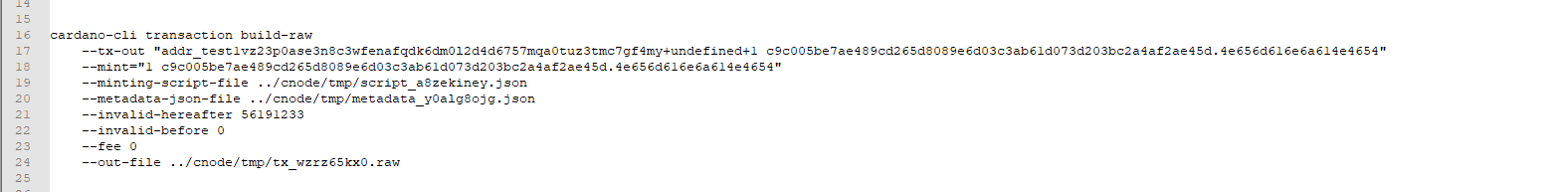I’ve followed the Cardano guide to run my own node in Windows 10, and though the node seems to be running well (my “db” is now close to 15GB) whenever I try to query it, I get an error. My command is:
cardano-cli query utxo ^
--address addr1myaddress --mainnet
I am getting an error:
cardano-cli: DecoderFailure (Handshake) ServerAgency TokConfirm) (DeserialiseFailure 2 "codecHandshake.Confirm: unexpected key")---
Obviously addr1myaddress is my full Cardano address that I created with the CLI, which created the files: pay.skey, pay.vkey, and pay.addr
mcrio
21 September 2021 19:02
2
Which version of the node are you running?
cardano-node-1.29.0-win64
mcrio
21 September 2021 19:14
4
mcrio
21 September 2021 19:20
5
… I suppose you have the latest configuration files? Cardano Configurations
mcrio
22 September 2021 05:39
6
@EpicPants please can you verify cardano-cli --version shows 1.29.0 as well?
This is the output of cardano-cli --version
cardano-cli 1.29.0 - mingw32-x86_64 - ghc-8.10
git rev 71135f5f6aa979843a1753e8cd6c06e085d07444
Also, I just redownloaded the configs, just to make sure that I am using the latest stuff and:
I am still getting the same error when I try to get my account balance
I do not make use of the last 2 configs… didn’t even have them before
For clarity, this is my “run node” command:
cardano-node run ^
--topology configuration/mainnet-ci/mainnet-topology.json ^
--database-path db ^
--socket-path db/node.socket ^
--host-addr 127.0.0.1 ^
--port 3001 ^
--config ./configuration/mainnet-ci/mainnet-config.json
I am not seeing any errors in the command line when I run the node.
I have a problem with unexpected “u”
option --tx-out:
Any hint?
PS. this is the code that i am using
const cardano = require("./cardano")
// 1. Get the wallet
const wallet = cardano.wallet("ADAPI")
// 2. Define mint script
const mintScript = {
keyHash: cardano.addressKeyHash(wallet.name),
type: "sig"
}
// 3. Create POLICY_ID
const POLICY_ID = cardano.transactionPolicyid(mintScript)
// 4. Define ASSET_NAME
const ASSET_NAME = "TimeWarpBerry"
show original
nemanjamil:
Any hint?
Unfortunately, your screenshot doesn’t show the complete --tx-out parameter and the error has to be in the part cut away on the right.
I have updated initial post with image
The undefined that you see in the --tx-out (and the missing --tx-in) is the problem.
I don’t know if I have tpyed the address correctly, but it seems Cardanoscan says that it’s invalid: https://testnet.cardanoscan.io/address/addr_test1vz23p0ase3n8c3wfenafqdk6dm012d4d6757mqa0tuz3tmc7gf4my
Hav you put funds on the address? (Step 9. of https://github.com/armada-alliance/cardano-minter/blob/master/README.md )
1 Like
I found the bug and resolved it.
So, where is the catch?
Names of wallet files are deffer depending of what tool or script you are using. You can chose to create wallet using cntools or create-wallet.js
Cardano CLI only works with wallets that are created by scripts. PS. You can create a wallet with cntools but then name of files must be changed.
1 Like
erikd
22 April 2022 01:12
14
That version (1.29.0) is really old. The current version is 1.34.1 . You should upgrade both the node and the cli.
1 Like
mcrio
22 April 2022 19:41
15
Seems to be a several months old post : )
1 Like