Hi all,
I originally used coin cashew tutorial to create my BP node,
I have CNCLI install as per the tutorial, Does anyone know the command used to show allocated blocks, allowing me to know if I can do maintenance or not.
This was the guide.
Hi all,
I originally used coin cashew tutorial to create my BP node,
I have CNCLI install as per the tutorial, Does anyone know the command used to show allocated blocks, allowing me to know if I can do maintenance or not.
This was the guide.
Hi!
Here is is the install guide for cncli:
and the user guide:
./cncli.sh sync and wait to see 100% 2-3 times
./cncli.sh leaderlog
It will show u for epoch 269 only
If u will want to check for 270 try same commands bun not early than 1,5 days before 270 start
it is currently sending information to pooltool as i can see expected blocks… But how do i determine when it may actually happen to ensure everything is running right

the above CNCLI commands do not work, directory not found, obviously as i cannot find the executable
have you created this script from the guide?
Create script cncli-leaderlog.sh
yes,
I assume adapools is getting this from my cron job ?
So i believe it is running correctly but i dont know what log to check or how to produce the results when needed
good - so in that case if you call this script the result should be stored in this file:
${NODE_HOME}/scripts/leaderlog.json
and the content should be similar like this:
{
"status": "ok",
"epoch": 269,
...
"assignedSlots": [
{
"no": 1,
"slot": 2,
"slotInEpoch": 3,
"at": "123456"
},
{
"no": 2,
"slot": 3,
"slotInEpoch": 4,
"at": "123456"
}
}
correct way to call this is cncli leaderlog ?
I can open the json file and see all the correct settings… But if i call it using the above command i get the following,

the info is missing how you executed the command
from the guide:
sudo bash ${NODE_HOME}/scripts/cncli-leaderlog.sh current UTC
Yes it was done as above, although with UTC changed to Australia/Melbourne
something is wrong with the script itself since it tries to give ledgerlog.json file as the parameter of cncli…
will have a look on the script - I assume you just copy-pasted from the guide
correct, just copy and paste.
Well i am off to sleep, as it is 2.20am… I will check back tomorrow… Thanks for your help.
please run the script with bash -x ${NODE_HOME}/scripts/cncli-leaderlog.sh current UTC
and provide the output…
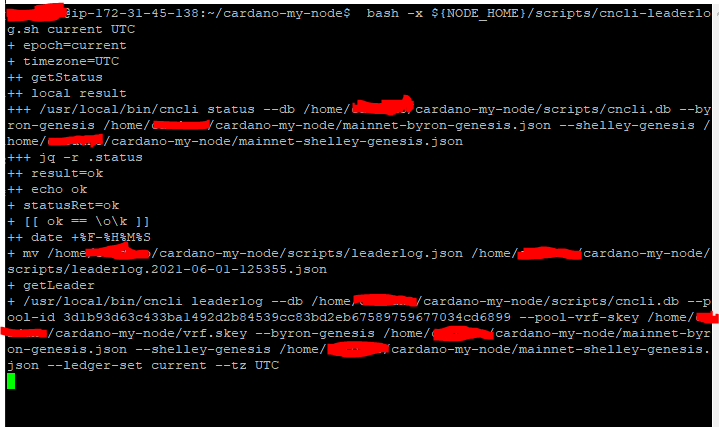
interesting so why we dont get the error: The subcommand leaderlog.json was not recognized?
on my Ticker. MTL.
It shows im expecting 22 percent chance of a block… on ADApools…
but i was under the assumption we can tell when that chance will be.
Hi!
yes, the leaderlog.json file tells you.
But back to the issue - why there is no error when you execute the script with -x flag?
im not sure why there is no error i follow CNCLI tutorial and this is what I get.
I will reinstall from scratch