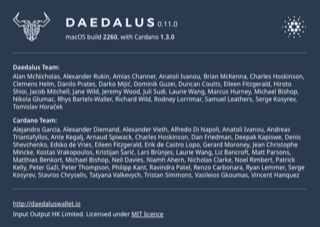Stored in RAM and erased immediately after wallet generation is removed. Charles explains exactly this in his tweet:
Thank you! A follow-up question: would deleting a normal wallet from Daedalus erase the private keys it stores on a connected computer?
Yes, this function deleteSecretKeyBy gets called when wallet is removed: https://github.com/input-output-hk/cardano-sl/blob/8d25c2ad3ca2354af8f8c43a2972d1b9a31bf440/client/src/Pos/Client/KeyStorage.hs#L99
Thank you! When I open my wallet, it is 100% synched but the version is still 0.9.1–I don’t see any way to prompt the update to 0.10.0 and it doesn’t seem to be happening automatically. Any ideas? Thanks in advance…
Thanks much. This is great!
Well done team & glad you have made it faster
nevermind, after opening and closing the wallet and letting it sit for a few hours, I was prompted for an update and installed it successfully…
so your saying, there IS a chance! (I’m kidding of course)
Is there a facility or feature to use paper wallets to send funds? In the latest fix of Daedalus, they have already a ledger support so I am planning to send my ADA from my paper wallet to my ledger.
Thanks !
UPD: Unfortunately, no. Paper wallets are cold storage, and you cannot send funds without giving your keys to a computer
No they don’t. Ledger support is expected ~July/August
But how? Is there already a feature for this?
In order to spend funds from a paper-wallet you need to “restore” it in the Daedalus, which would turn it into a regular wallet. The instruction may be found here:
Note: that paper-wallet LOSES its “coldness” by being restored (since private keys now was in a contact with an on-line computer), and should not be continued to be used as a storage. If you need to spend a part of coins from a paper wallet the right way would be to:
- Create new empty paper-wallet
- Restore your paper-wallet with coins
- Spend required amount of coins
- Send the rest of assets to the new paper-wallet that has not yet been restored
Thank you so much. I have been looking for this. Maybe having a wrong search term lol.
The way I understand it, it is true, a computing device is needed in order to sign a transaction, but that device does not need to be online. The signed transaction can be given offline to the online computer, thereby never revealing the private key to “the Internet”. So, you could either use a hardware wallet, like Ledger, or use another computer that doesn’t touch the Internet.
Is there a guide to how the paper wallet is used? I have created a paper wallet but there was no explanation of how to use it. For example, I just now read in this string that I should delete my computer based Daedalus wallet, but if I do this, how would I recover ADA from my paper wallet? I am concerned that if I delete the Daedalus wallet I will also lose my ability to send and receive ADA.
By @rickymac:
- How to make Cardano paper wallets (July 2018) - Cardano 1.2
- Redeem an Ada paper wallet to Daedalus - Cardano 1.2 (July 2018)
There are also instructions in the videos for sending funds to a paper wallet and for checking the balance.
Thank you, this is the information I needed. I would suggest you provide these links with the instructions on how to make the paper wallet.
I viewed the videos you sent me the link for. Thank you. I created a test paper wallet, funded it, and started a recovery a week ago. The recovery stalled with a caption “87% and 2 hours 14 min” with the rotating loading circle. It has been in this condition for a week. My internet connection appears ok in all other regards. Fortunately, with the ADA price what it is, I have little at risk, BUT this has shaken my confidence in the paper wallet. How can I risk placing significant funds in one? Help!
It’s definitely not normal for it to take more than a few hours.
- What OS?
- Do you have the latest verions of Daedalus installed?
Rest assured that your ADA is secure in your paper wallet, the coins can’t be lost because of the computer wallet not working. Feel free to check your balance. As long as the balance looks OK and you have the piece of paper, you’re good. The computer doesn’t matter.
If you don’t have any ADA in the computer wallet, you can try deleting the Daedalus state directory:
~/Library/Application Support/Daedalus/ (Mac) or %appdata%\Daedalus\ (Windows, enter %appdata% in the file manager’s navigation bar). Deleting will take a while, can be hours. Close Daedalus before deleting, then reopen after. Be aware that this will delete all Daedalus data on the computer, it’ll be like you installed Daedalus on a new computer. When starting Daedalus, it’ll synchronize the blockchain again. Then you can try restoring wallets. 12 word regular wallets, or 27 word paper wallets. Try not putting the computer to sleep while Daedalus is running.
See my email below reduced to 1 attached image.