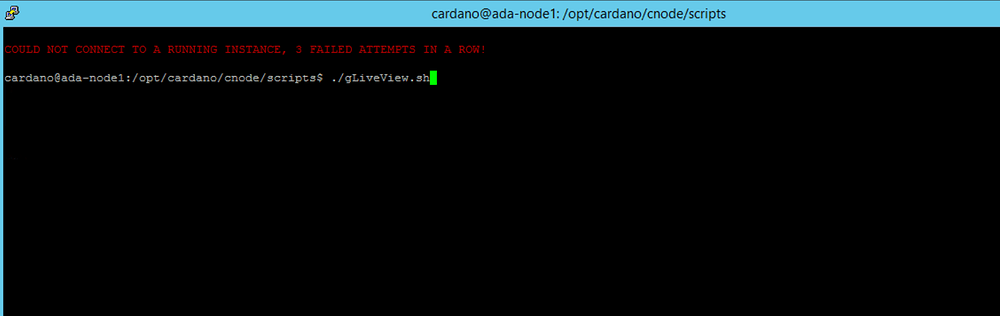Great… run gliveview script and check if it is running as a corenode or relay node
Exactly… edit env like mine restart the node and check again
!!! Check in env pool name line… should be your folder name from pool folder
cd $CNODE_HOME/priv/pool
ls -l
and that folder name should be write in env
i edit the env file accordingly and restart the cnode.service, but gliveview still showing as relay-mainnet

Man, why so much peers? For producer you don’t need to run topology updater script… jus put your relays in topology file… the update replace your old topology file…
Then activate all line bellow pool name in env like I did it… restart again ur node after that
yea i forgot to update the topologyupdater file, i edit like below:
The gLiveView still showing as relay-mainnet
Turn off your topology updater… never run on your producer and esit your topology file with your relay
sure, how can i turn off topology updater on the BP, also below are the config on my relay1 and relay2 nodes respectively:
sudo systemctl status… and look after topology service (could be something with tu…)
after that type sudo systemctl stop tu.service
If u can’t find it then run again deploy as system d script and pres no for topology updater…
Also relays should not be connected togheter (waist of bandiwth/resources) so delete them from custom peer on relays…
i ran deploy as systemd script and press N when asked for deploy topology updater as systemd service (per below screenshot), is this what you have asked to do on the BP node ?
also the custome peer is updated on both relay node as below:
also the gLiveView on the BP, still showing as Relay-mainnet (i have restart the service as well)

now its look ok, showing Core-Mainnet)
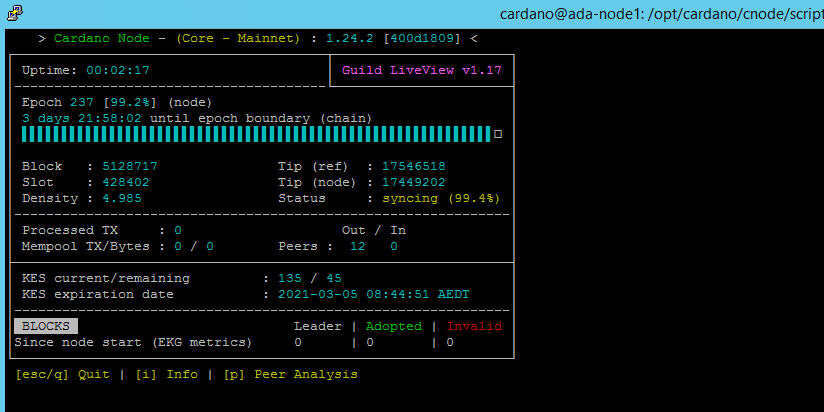
Hi @Alexd1985 when i run ./cntools.sh it shows this message
and when i press any key, it shows this message:

How can i get into the cntools and view my wallet etc… ?
Press q? 
Man, not ok; go to the reley topology updater and activate custom peers by deleting the # as u can see your BP has no IN peers … also restart your BP to connect only to your relays should see only 2 out peers (your relays)
If still no IN peers on BP restart ur relay nodes
On BP u should have 2/2 PEERs but wait to sync first
Hi @Alexd1985 Thank you for all your support, i really appreciate your guideline.
Hi @Alexd1985 I hope you are doing well.
I have upgraded my BP node to version 1.25.1 but now the node is stuck in activating
These are the steps i have done in order to upgrade the node:
Step 1:
cd ~/git
git clone GitHub - input-output-hk/libsodium: A modern, portable, easy to use crypto library
cd libsodium
git checkout 66f017f1
./autogen.sh
./configure
make
sudo make install
echo “export LD_LIBRARY_PATH=/usr/local/lib:$LD_LIBRARY_PATH” >> ~/.bashrc
echo “export PKG_CONFIG_PATH=/usr/local/lib/pkgconfig:$PKG_CONFIG_PATH” >> ~/.bashrc
source ~/.bashrc
STEP2:
sudo systemctl stop cnode.service
cd ~/git
cd cardano-node
git fetch
git checkout master
git pull
git checkout 1.25.1
echo -e “package cardano-crypto-praos\n flags: -external-libsodium-vrf” > cabal.project.local
$CNODE_HOME/scripts/cabal-build-all.sh
STEP 3:
cd “HOME/tmp" curl -sS -o prereqs.sh https://raw.githubusercontent.com/cardano-community/guild-operators/master/scripts/cnode-helper-scripts/prereqs.sh chmod 755 prereqs.sh ./prereqs.sh -f . "{HOME}/.bashrc”
cardano-node version
and at last, i have updated the env file and the topologyudater file accordingly.
Please advise.
@Alexd1985 and when i try to manually start cnode.sh, getting below: