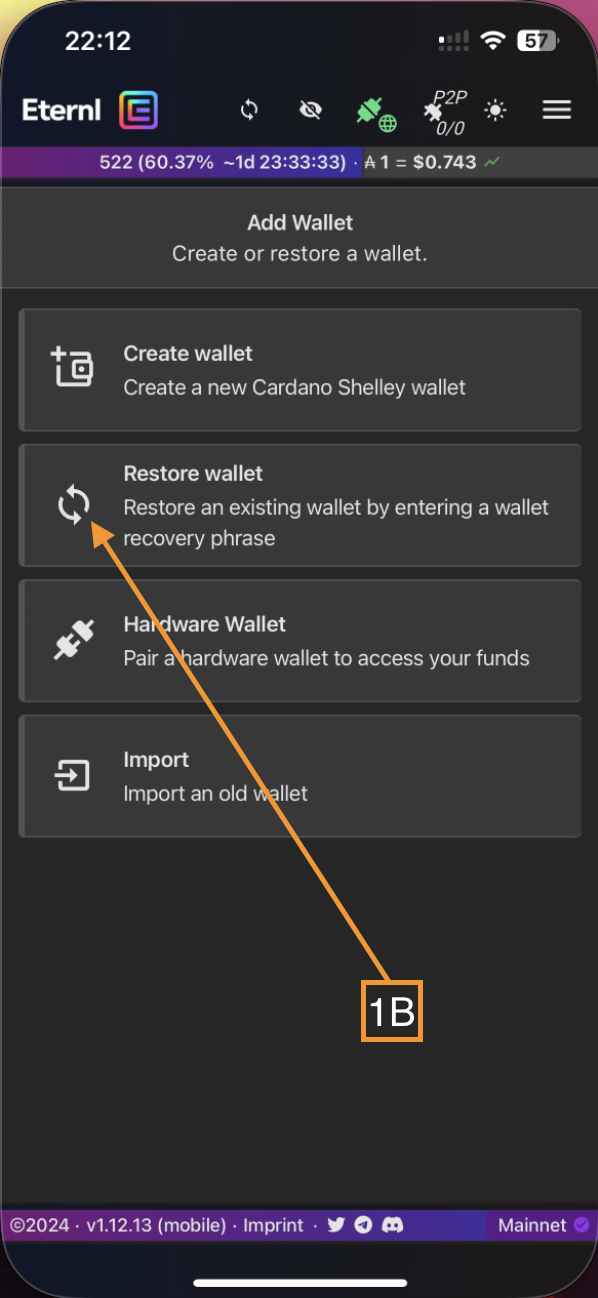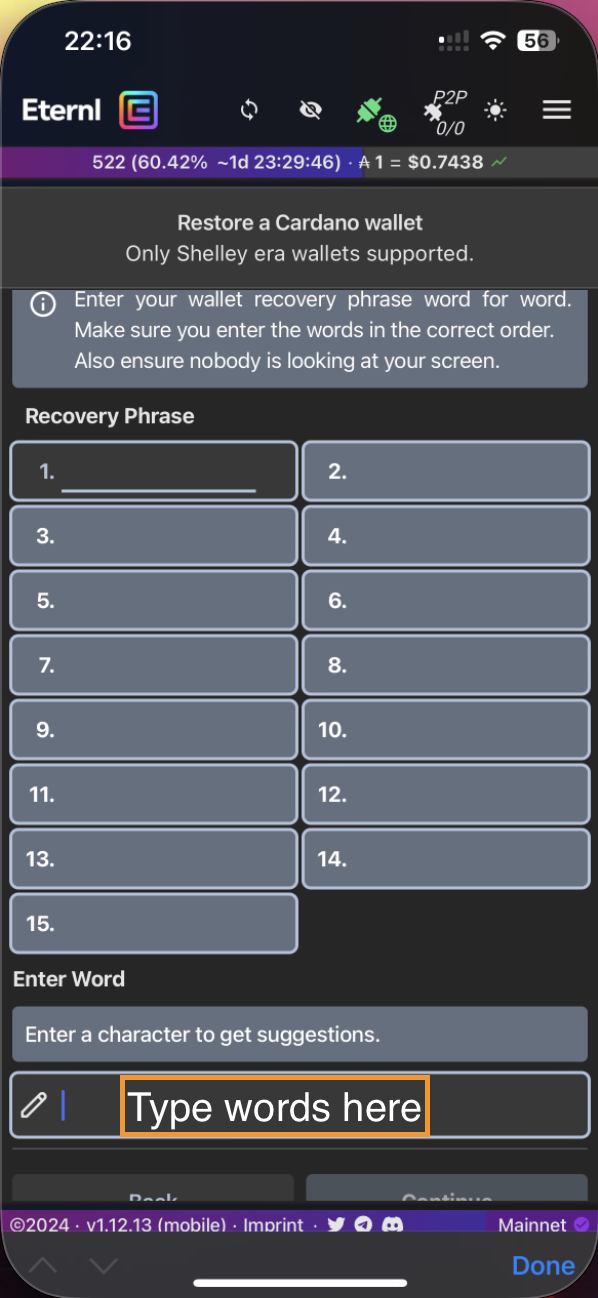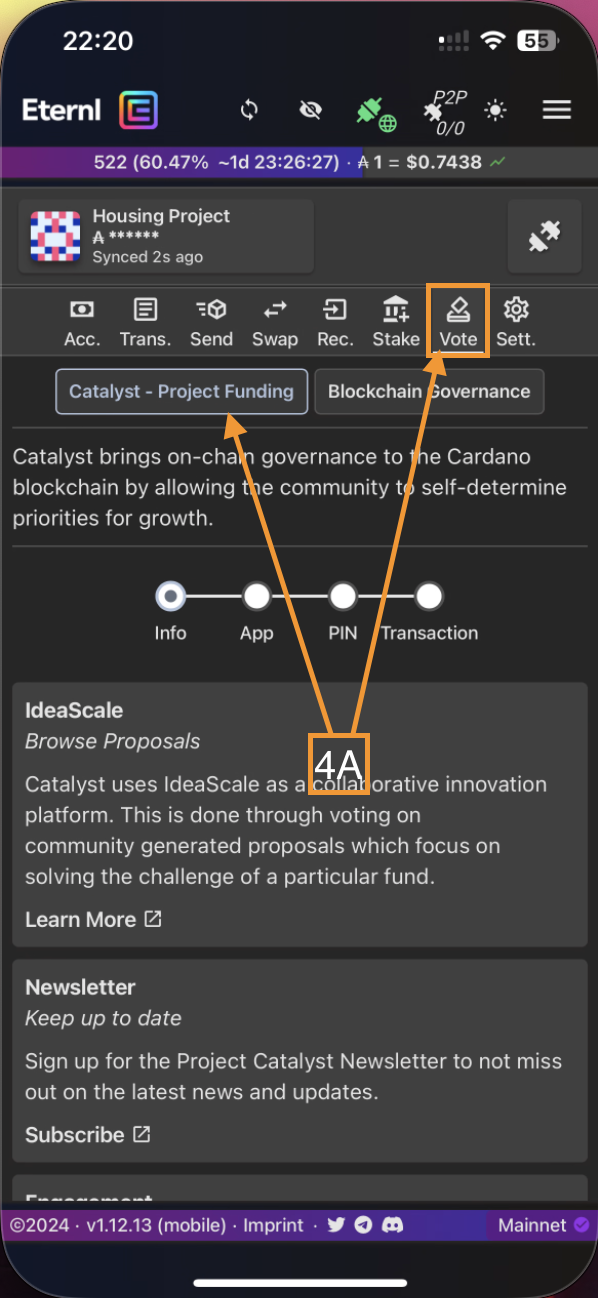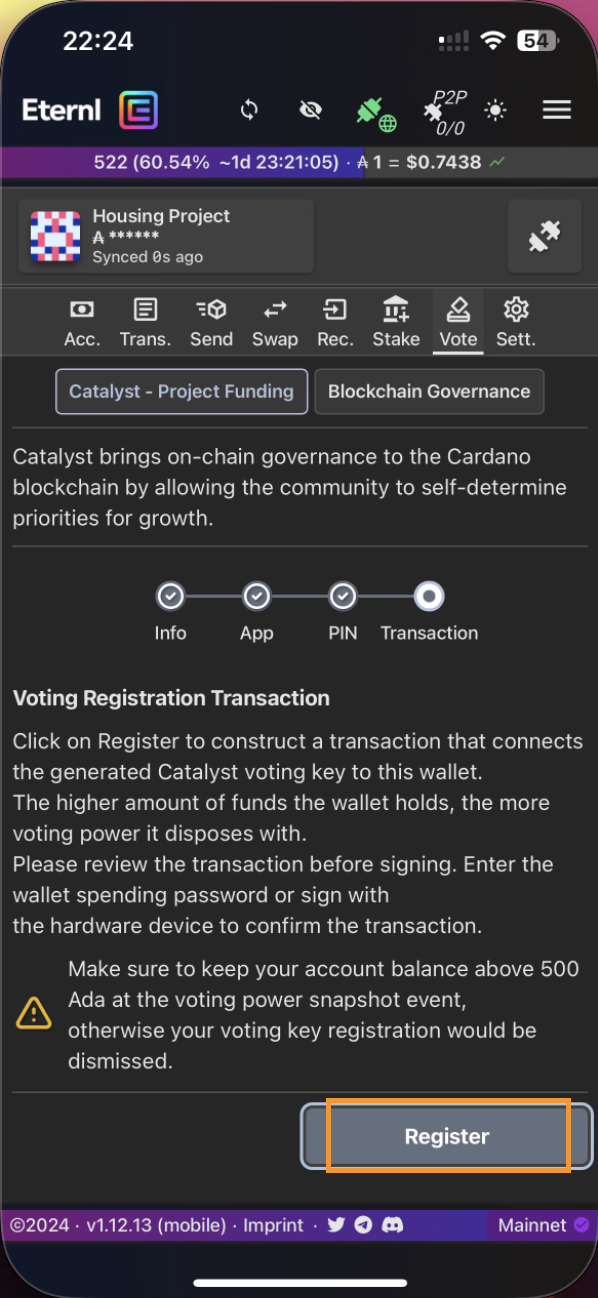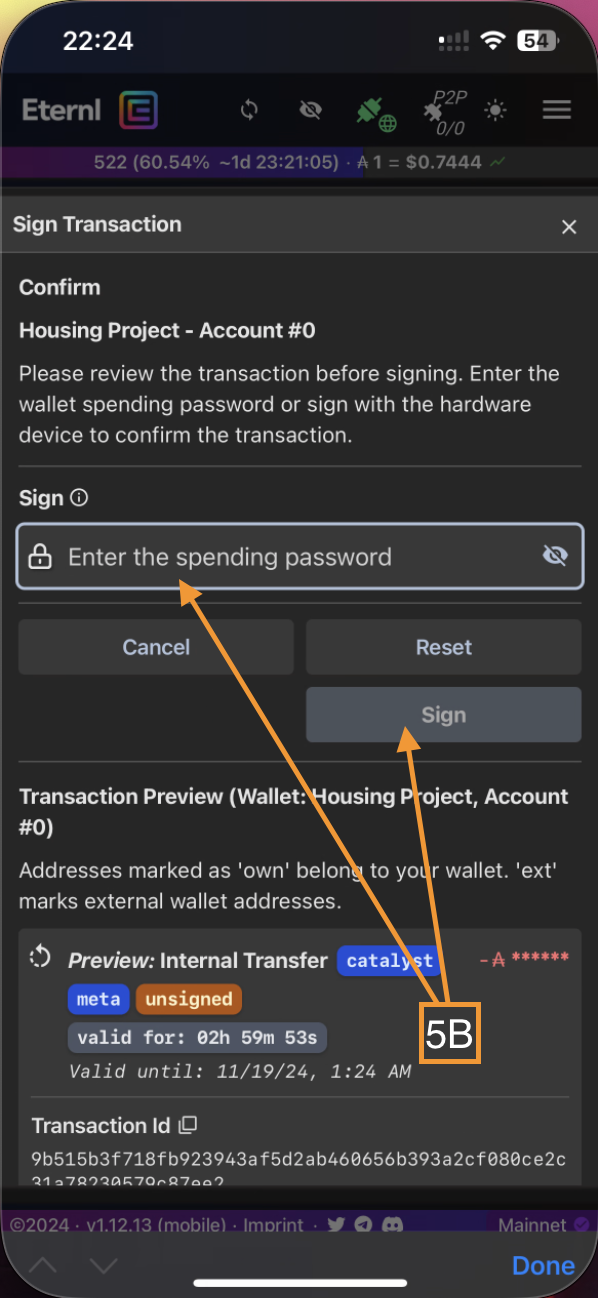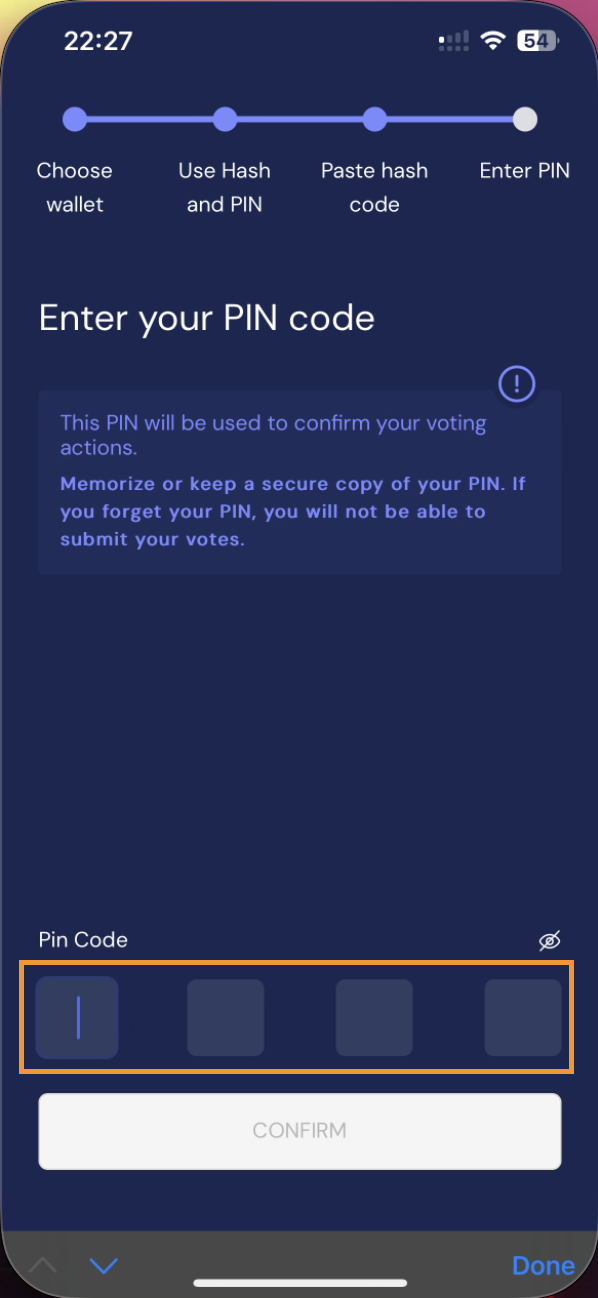This is a detailed guide on how you can register to participate as a Project Catalyst Voter for Fund 13 using the Eternl Mobile App. Hopefully, the many pictures don’t bore you.
Prerequisite:
Ensure you install the Eternl Mobile App and Catalyst Voting App from either the Google Play Store (Android phone) or Apple Store (iOS phone), while having your seed phrase ready.
Step 1:
Launch the Eternl Mobile App, click on “Add Wallet,” and click on “Restore Wallet.”
Step 2:
Select “15 words” to restore a Yoroi wallet or other options for other wallet types and click “Next.” Type in your 15 words seed phrase and click “Continue” when done.
Step 3:
Set a “wallet name,” create a “new spending password,” and click “save.” Set the number of accounts you wish to restore (I recommend 1) and “save.”
Step 4:
Now that your wallet is successfully restored, confirm your balance and click on the “Vote” tab. Select “Catalyst - Project Funding,” scroll all the way to the bottom, and click on “Next.” On the next page, you are presented with some QR codes; ignore and click on “Next,” as they are for downloading the Voting App, hence not useful here.
Step 5:
Set and confirm a “PIN Code” for connecting the wallet to the Voting App. Ignore the “500 ADA” quote, as you only need a minimum of 25 ADA for fund 13. Click on “Register” and sign the transaction with your spending password.
Step 6:
Copy the Hash to a safe space just like you would treat your seed phrase, launch the Voting App and click on “Connect Wallet.”
Step 7:
Select “Connect with Hash and PIN” and click on “I am ready to paste my hash code.”
Step 8:
Paste the Hash you copied from the Eternl Mobile App in the field provided and click “Confirm.” Enter the PIN Code you set for the registration and click “Confirm.”
Finally:
You will likely see “Wallet not found.” Don’t panic yet. Close the Voting App and return in a few hours time (1 or 2). Your wallet will be connected; else, repeat the process from Step 7 until you see the pages below.
Let me know if it worked for you or not in the comment section.