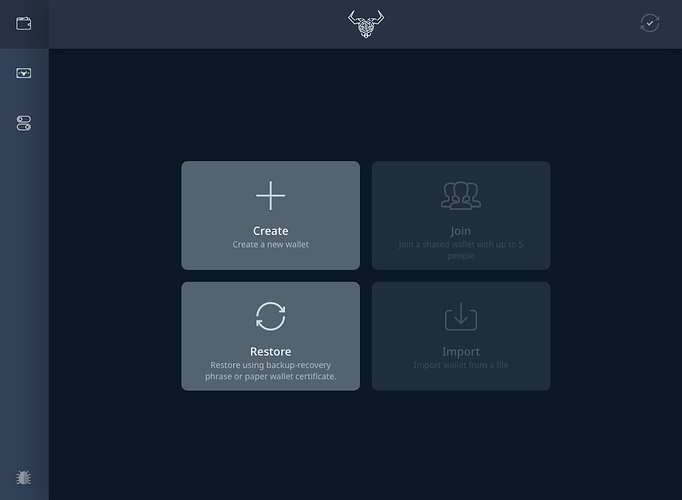I have made a transaction on to Binance 5 months ago, but it’s not being shown in the summary( Transaction missing record). For now, I could not make any transaction to send out ADA. However, I could send in ADA to my daedalus. Please advise.
If your transaction arrived to Binance and just doesn’t show up in Daedalus it likely means Daedalus DB is broken.
If you have your seed handy, I would (assuming you are on Windows):
- backup %appdata%\Daedalus\ in case something goes wrong
- uninstall Daedalus,
- delete %appdata%\Daedalus\
- install Daedalus again
- recover wallet from seed
Edit:
It would be even better if you have some spare computer where you can install Daedalus and do the recovery. If everything is fine, you can go ahead and execute procedure above from step 2. If the seed is not correct, you have your original installation, which might still be possible to fix somehow.
Dear Hivos,
Appreciated your contribution. I shall try to recover from another computer.
Dear Hivos,
Do I need to delete one wallet for wallet recovery?
Dear Hivos,
The recovery was not able to go through cause my seed phrase is a 9 words phrase in which the deadalus recovery phrase is set to standard 12 words phrase.
I have never heard about 9 word mnemonic phrase for Daedalus, so you have likely a partial seed.
The only thing, which crosses my mind is that you generated a paper wallet, where you are supposed to print
18 words and then you should write down additional 9 on the SAME paper. Does this ring a bell?
Anyway having your ADA in Daedalus without a seed is quite dangerous. What if your HDD get’s corrupted? I would suggest to move all your ADA somewhere else (Yoroi web wallet/Exchange) temporarily. Then uninstall Daedalus, clean the folder (step 3), install again, generate new wallet with seed and move your ADA back in.
Dear Hivos,
Thanks for your kind advise. It’s 9 words indeed. I screen shorted it and still keeping it till now. ( Not paper wallet)
I am in a very funny situation where I can send ADAs to the wallet but I cant do the reverse.
I just found out, that the 9 words you are referring to was likely meant for ADA redemption. You can see that if you will go to menu Daedalus/ADA redemption…
What Daedalus version do you have?
Were you ever able to send funds out of Daedalus before?
Was the transaction you are mentioning in your original post successful and funds arrived to Binance?
Dear Hivos,
Thank you for your kind reply.
Indeed its from ADA redemption. I have recently update my Daedalus to the latest version. I have sent twice from my Daedalus to 2 exchanges. Both went tru, but right after the 2nd transaction to Binance, The wallet doesnt record the particulars for the transaction. Hence, i cant send out funds anymore. It has been exactly 5 months since then.
The beautiful part is I managed to send in funds to my Daedalus…
You were able to send funds before, but you cannot do that now and you don’t have the seed to restore the wallet.
Can you please describe exactly what happens when you try to send the transaction? Did you contact Daedalus support team?
@vantuz-subhuman, @Jotunn: can you please help? I’m out of ideas?
Thanks.
Hello @JAYSONADA,
Let’s add a wallet in Daedalus:
Daedalus > Add wallet > Create a new wallet > Wallet name, Spending password
Remember to keep that 12-word phrase safe!
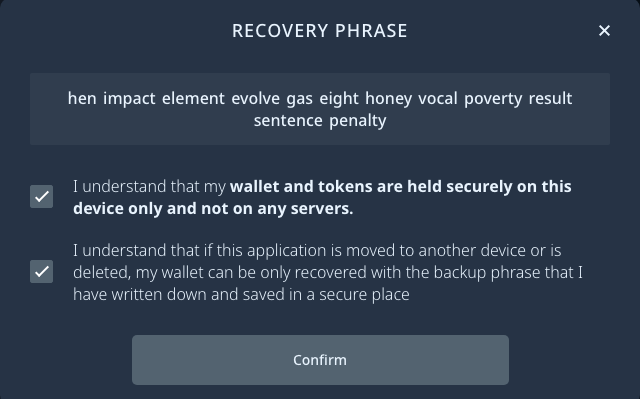
Once you have that new wallet send 1 Ada to it from your redemption wallet address that is giving you issues.
Once you verify that 1 Ada arrived at your new wallet, in transactions, send the rest of your Ada out to that wallet. Your new wallet will allow you to send Ada anywhere you choose.
I will be monitoring this thread until it is resolved so please let us know how it works out.
Thanks for the input, will act accordingly
Dear Jotunn,
I have created a new wallet and send out 1 ADA as what you suggested. The same message as shown " AN ERROR OCCURED" appeared at the CONFIRM TRANSACTION page right after i keyed SEND. Kindly advise. Thank you
It appears you have an encrypted wallet; you will need to provide your wallet’s password to send out.
Just for clarity, your certificate was an encrypted certificate that you installed via its 9-word passphrase and you had to add your wallet’s password?
Do you still have your original encrypted certificate?
Dear Jotunn,
Sorry for late reply.
I am still keeping the certificate.
I do have the wallet’s password and I have to key the password to do any transaction.
That’s great, lets backup your wallet(s) and start anew, close Daedalus and rename your Daedalus folder to Daedalus_Backup. This backup folder can be put back, reversing what we will do below by deleting the new Daedalus folder and naming the Daedalus_Backup folder Daedalus.
You should have the latest Daedalus Version 0.11.1 installed, if you are not sure launch Daedalus first before backing it up and verify which version you have.
Win:
C:\Users\"username"\AppData\Roaming\Daedalus
Mac:
~/Library/Application Support/Daedalus
Once you have renamed your Daedalus folder, Daedalus_Backup, launch Daedalus-App, it will then recreate the needed Daedalus folder, starting from scratch.
Go through the setup process, Language, TOS and syncing blocks, once it finishes syncing drag and drop your encrypted certificate into the Daedalus redemption box:
Then create another wallet and send 1 Ada as before, let me know how this one goes.
Thanks for your reply. I shall try
Dear Jotunn,
I cant change the folder’s name from Daedalus to Daedalus_Backup as the pop-up shown the folder is in use in other program. I actually close all Daedalus program. Can I do the redemption from another laptop? Please advise.
If you restart the computer the folder will be freed up, until you run Daedalus again.
Yes, you can do the redemption from another laptop.