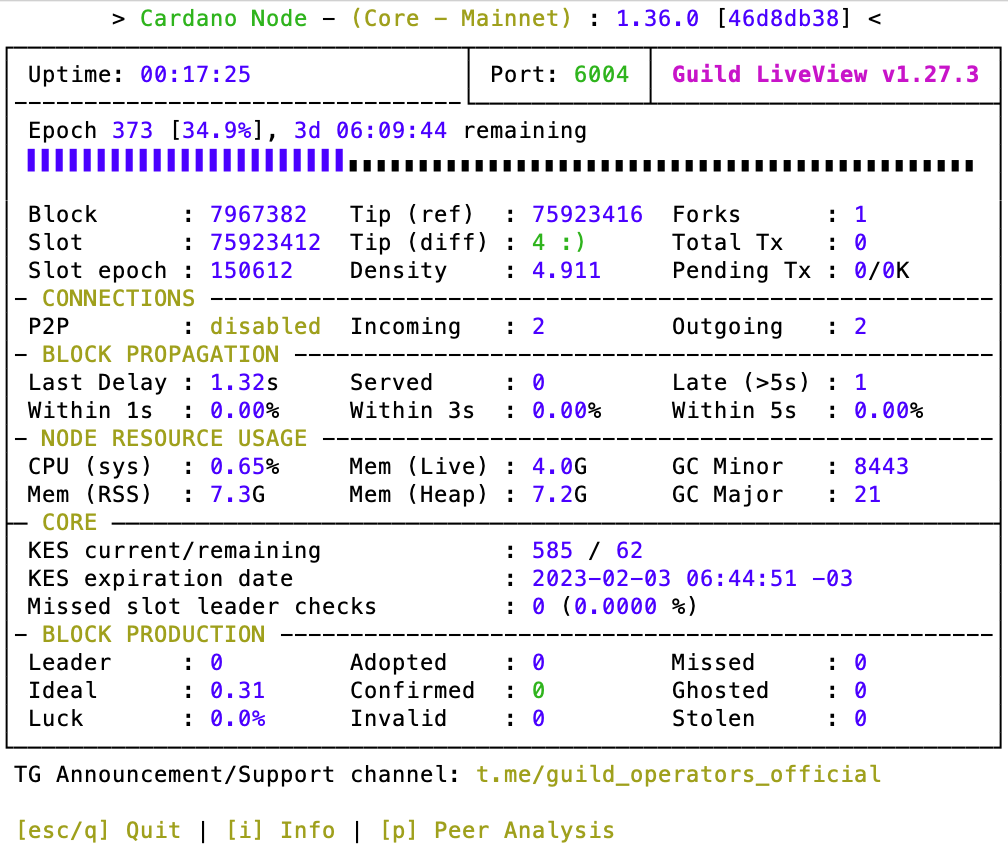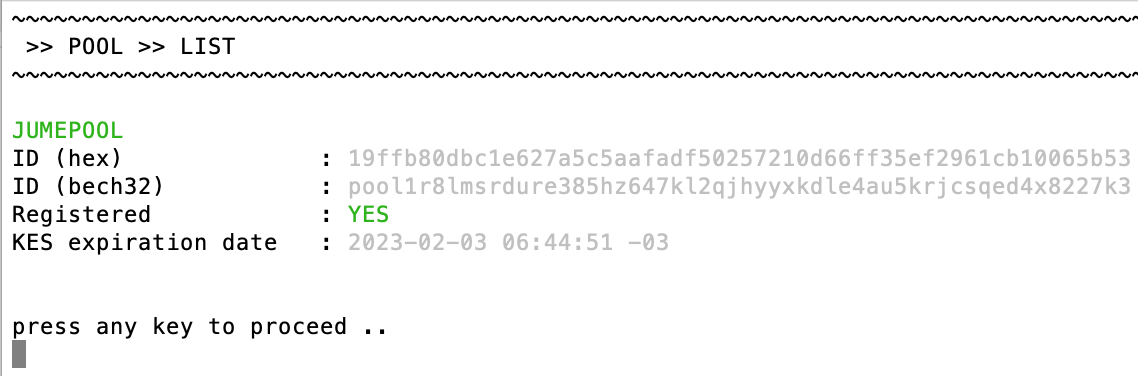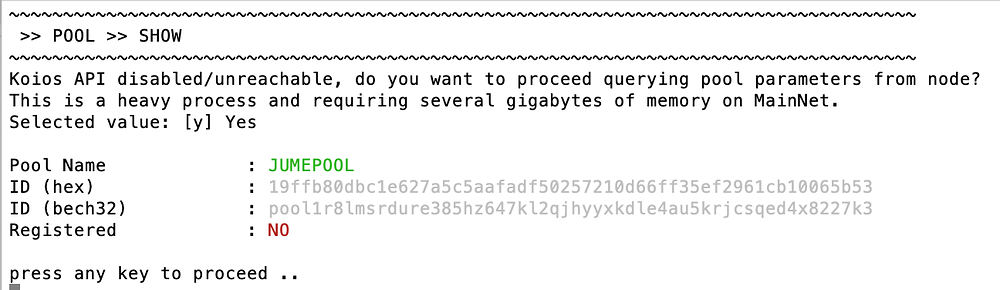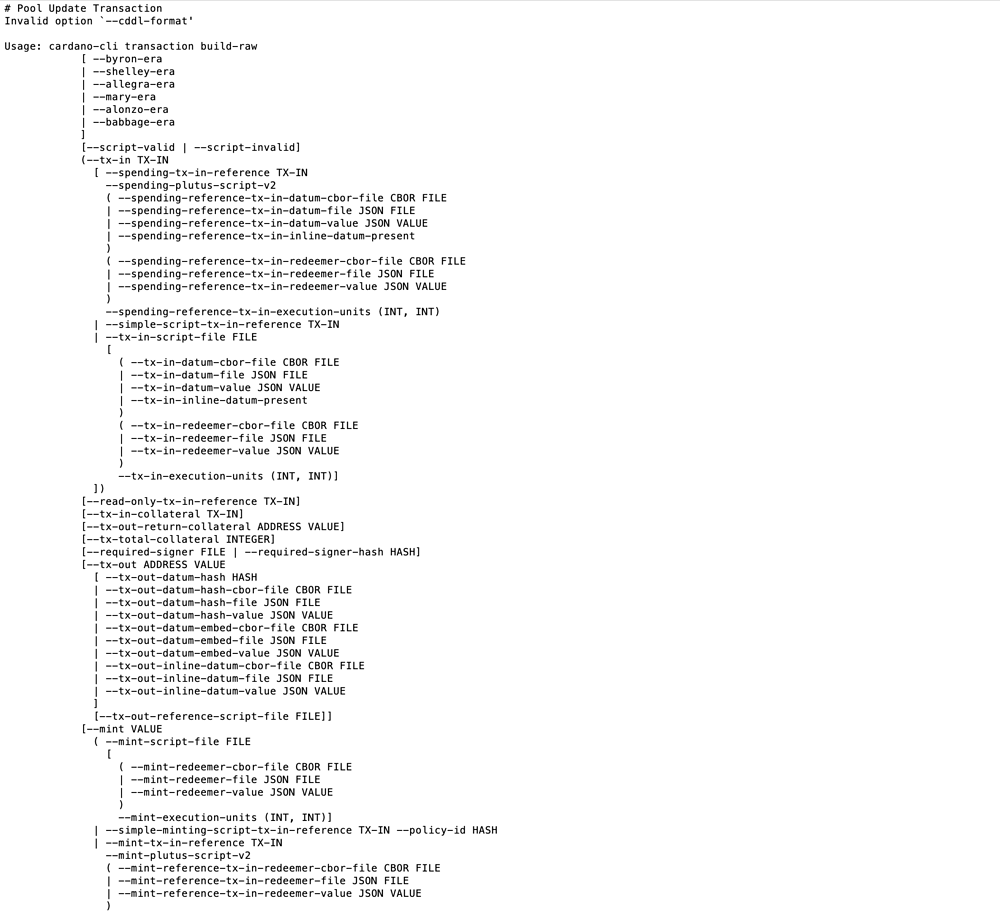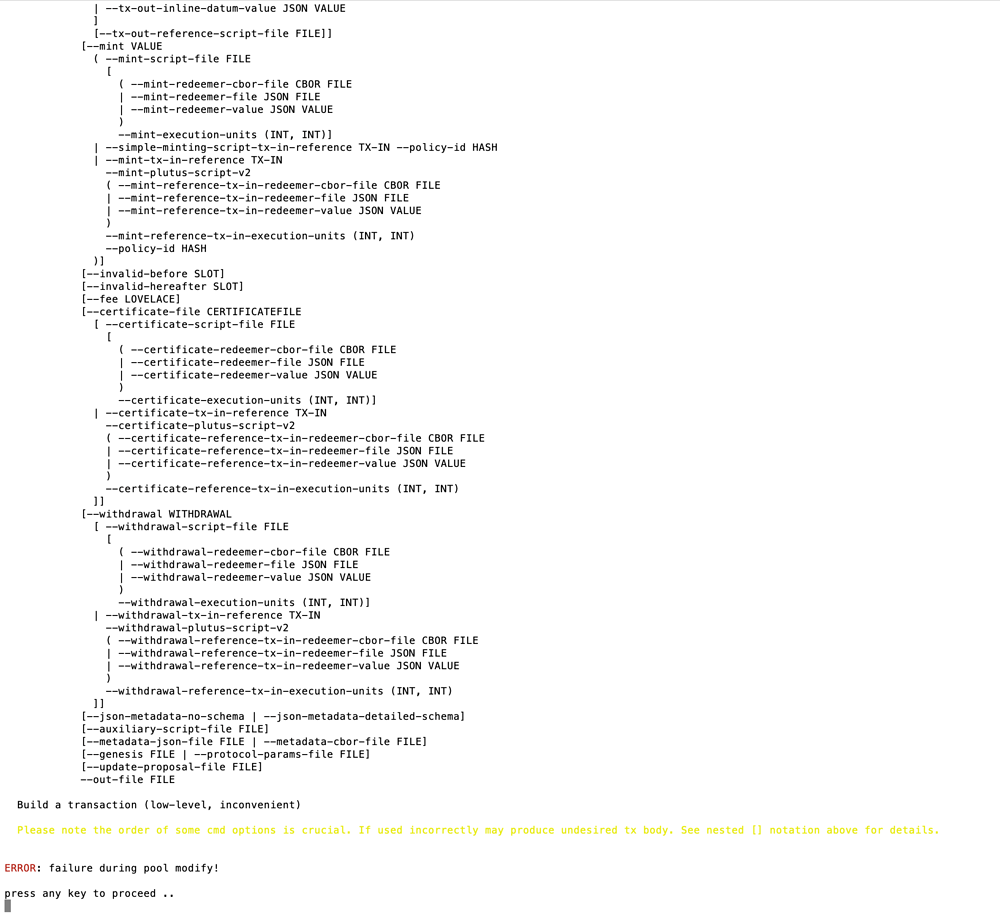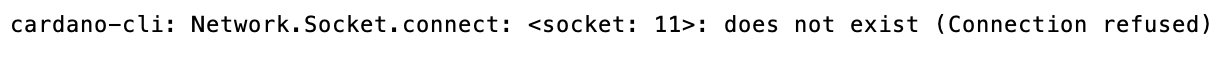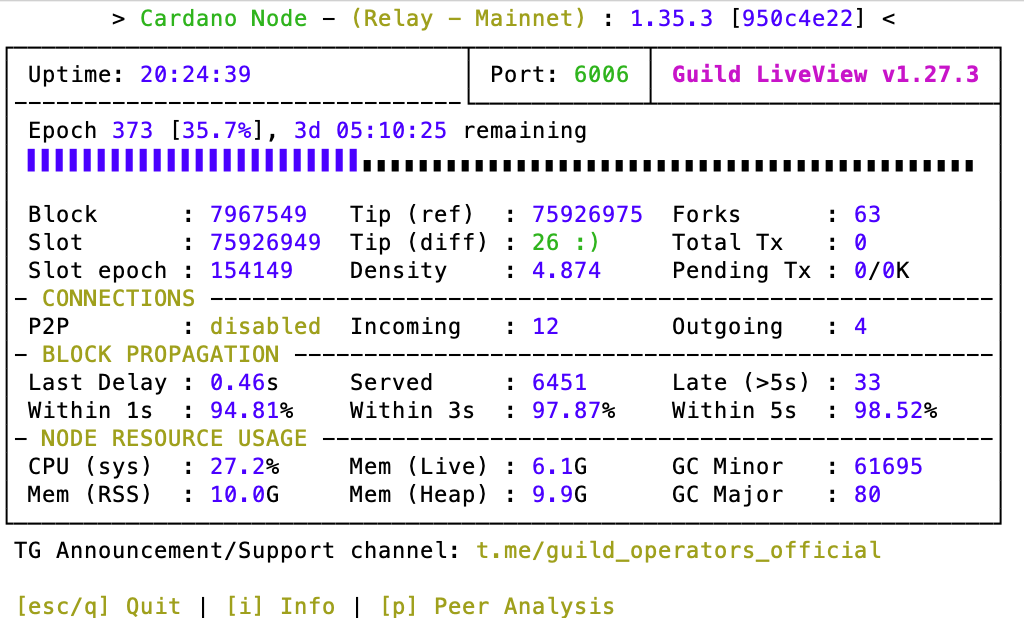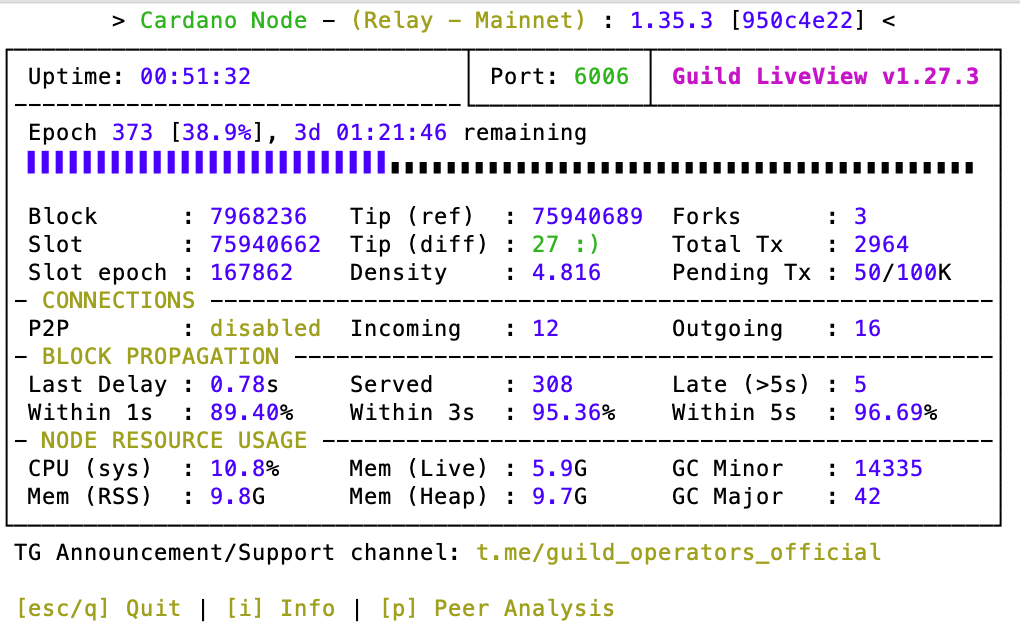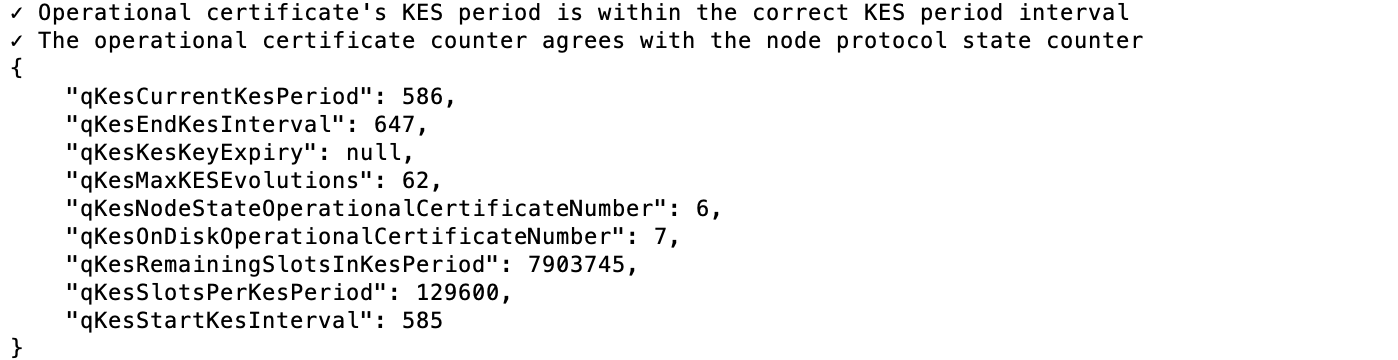Thanks Alex!
I also tried to migrate my BP onto new hardware.
Copied the priv folder onto the new node.
Rebuilded with Alex’s guide “UPDATE CARDANO NODE to 1.30.1 - FOR CNTOOLS users”
Started the node. “Connection to node lost, retrying (3/3)!”
Then error: process ID list syntax error
sudo systemctl status cnode says:
● cnode.service - Cardano Node
Loaded: loaded (/etc/systemd/system/cnode.service; enabled; vendor preset: enabled)
Active: active (running) since Tue 2021-10-05 18:42:21 CEST; 240ms ago
Main PID: 15560 (bash)
Tasks: 3 (limit: 18995)
Memory: 1.7M
CGroup: /system.slice/cnode.service
├─15560 bash /opt/cardano/cnode/scripts/cnode.sh
├─15590 bash /opt/cardano/cnode/scripts/cnode.sh
└─15591 jq -er .hasPrometheus[1] /opt/cardano/cnode/files/config.jsonokt 05 18:42:21 Producer systemd[1]: Started Cardano Node.
journalctl -e -f -u cnode
sudo chmod 400 $CNODE_HOME/priv/pool/Xystence/vrf.skey
Seems to have done it!
Hello @Alexd1985, sorry to bother you at this time.
I’ve already set up a new bare metal BP.
Synch the DB
Backup using CNTOOLS on the old BP
Move encrypted file from old to new BP
Restore using CNTOOLS on the new BP
Configured the relays IP
Modify the registry using CNTOOLS on chain with new Realy’s IPs
There’s anything else that I should do?
Where can I check if it’s all working?
Thanks for all your help!
Fede
U can check on glive if all parameters are ok
Then u can check the certificate
cardano-cli query kes-period-info --op-cert-file op.cert --mainnet
If all looks fine then u are OK with the new setup
This is all I’m seeing:
gLiveView:
Listing the Pool on CNTOOLS:
Show the Pool on CNTOOLS:
And if I try to modify the Pool on CNTOOLS:
And when i execute the command:
cardano-cli query kes-period-info --op-cert-file op.cert --mainnet
-
In glive u have 0 TX processed but maybe because u have set the TraceMempool to false inside configuration file (check also for Relay if u have IN peers , others than ur BP)
-
It looks like its a problem with one of ur file? (Format of the file)
can be an issue because u have installed 1.36.0 version… BTW the latest/official software released is 1.35.3
Releases · input-output-hk/cardano-node · GitHub -
export the node socket inside bashrc file and try again
- I have IN and OUT, other than the BP:
But it still with 0TX. What do you think it’s the problem here?
Also, I was checking a older relay node, which I’m deprecating, and in to the config.json there’s another line that it’s missing in the new relays that I’m setting up called “AlonzoGenesisHash”
-
Went back to 1.35.3 and now I’m able to modify the pool and shows registered.
-
I don´t know how to do that. I’m still learning, thanks to all your help!
For tx processed u must go to config file and set TraceMempool to true then restart the node
“TraceMempool”: false,
“TraceMux”: false,
Export node socket path and check the certificate
Sorry,
1)
Mempool: TRUE?
Mux? TRUE or FALSE?
This config in the relays and also the BP?
“Export node socket path and check the certificate” im so sorry, i dont understand, can you help me with the command for execute that?
Thank you a lot!
Fede
all good above, now check the certificate
Run this
echo export CARDANO_NODE_SOCKET_PATH=“/opt/cardano/cnode/socket/node0.socket” >> $HOME/.bashrc
source $HOME/.bashrc
and
cardano-cli query kes-period-info --op-cert-file /opt/cardano/cnode/priv/pool/pool_folder/op.cert --mainnet
Replace pool_folder with ur pool folder name i side op.cert path
All good!
Cheers,