I am thinking about upgrading my server running my BP node. Anyone have good tutorial on how to migrate to a machine with as litte of downtime as possible?
Yes,
Install the new node, let it sync and after move the file to the new node and start it like a producer (before stop the current BP)
This way u will have a downtime around 1 minute
Cheers,
Thanks Alex, what are your thoughts on running the old BP node in parallel for redundancy if the primary node goes down? Is there an easy-ish way to do that or is that all custom script sort of stuff.
You can do it manually or automatically
Check this topic… if u need help or more infos open another topic and asq for…
Can you kindly suggest which files needed to move from old server to new server?
Hmm, u can move only the 3 files needed to start the node as a producer… or u can move all files that u have on old server
You mean node.cert,vrf.skey and kes.skey. right?
yes, after this stop the old producer and test the new one
should i be using filezilla to move the files between nodes? everything in cd priv?
Yes, use filezilla sftp connection
and move the folders inside priv folder (wallet and pool)
i don’t seem to have a kes.skey but kes.start file instead. am i missing something? is it because i haven’t rotated kes keys in cntools yet?
Probably you bkp them on USB
I ended up just moving everything in PRIV folder… but now i am getting this error
Jun 26 18:14:31 **** systemd[1]: cnode.service: Failed with result ‘exit-code’.
**@:/opt/cardano/cnode/scripts$ sudo systemctl restart cnode
**@:/opt/cardano/cnode/scripts$ status=1/FAILURE
**@L:/opt/cardano/cnode/scripts$ journalctl -e -f -u cnode
Jun 26 15:55:47 **** cnode[1409]: VRF private key file at: /opt/cardano/cnode/priv/pool/Fresh/vrf.skey has “other” file permissions. Please remove all “other” file permissions.
unable to start cnode
Jun 26 18:15:39 **** cnode[51755]: Error in $: key “AlonzoGenesisFile” not found
Jun 26 18:15:45 **** cnode[51830]: AesonException “Error in $: key “AlonzoGenesisFile” not found”
Jun 26 15:55:47 **** cnode[1409]: VRF private key file at: /opt/cardano/cnode/priv/pool/Fresh/vrf.skey has “other” file permissions. Please remove all “other” file permissions.
unable to start cnode
go to cd $CNODE_HOME/priv/pool/Fresh
sudo chmod 400 vrf.skey
Jun 26 18:15:39 **** cnode[51755]: Error in $: key “AlonzoGenesisFile” not found
You will need to rebuild the node, use:
ghcup install cabal 3.2.0.0
ghcup set cabal 3.2.0.0
check the version
cabal - -version. (U should see 3.2.0.0)
Now stop the node and rebuild
sudo systemctl stop cnode
cd ~/git
cd cardano-node
git fetch --tags --all
git checkout 1.27.0
echo -e “package cardano-crypto-praos\n flags: -external-libsodium-vrf” > cabal.project.local
$CNODE_HOME/scripts/cabal-build-all.sh -o
then start the node
sudo systemctl restart cnode
Alex, what about wallets, pool created into the old BP node through ./cntools.sh ? how to migrate the same to new BP node without disturbing stakes, pledge etc from pool perspective ?
copy the priv folder from old BP to the new BP
Just to make sure Alex;
If you want to move an existing producer to new server, you;
- Set up a new node on the new hardware
- Sync the new server to current epoch
- Copy the entire priv folder from the old producer and replace the new servers priv folder with that
- Rebuild the new node
- Take the old server offline
- Start the new server
Is that correct?
Yes, the wallet/pool files are stored inside priv folder … move the priv folder from old server to nee server, modify the env file (pool name) and that’s all
Hi Alex, thank you for the instructions, I followed it and it all seems to be working fine except that my BP is showing total and pending tx as “0”. I have attached screenshots of my bp and relays to get your input if everything seems right or there is a problem, any feedback is appreciated 
My connections are the private ips (BP = 10.0.0.1, R1 = 10.0.0.2 and R2 = 10.0.0.3)

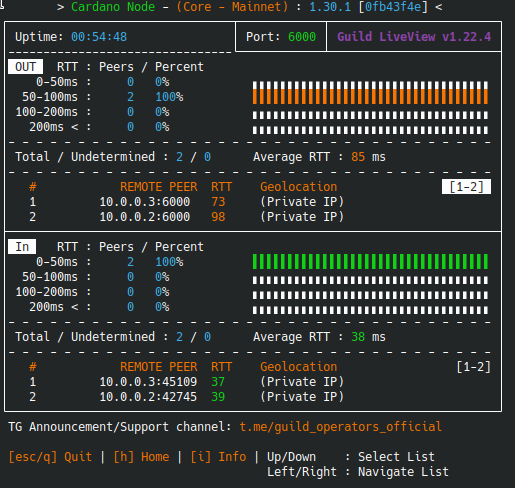




Thanks
go to inside configuration file and set TraceMempool to true, save the file and restart the node