Hello everyone 
I setup stake pool yesterday. It looks ok but i am not sure about IN Peers because is 0 on Relay node and Produce Node.
I checked relay node from net tool and port is open.
TX is increasing.
I use topology updater script and every hour in logs i have this message:
“msg”: “glad you’re staying with us”
I use instructions from https://www.coincashew.com/
My ticker is MNIA.

Does anyone have clue why there are no IN peers?
- in PRODUCER NODE check in topology file if you added the correct Relay_IP port
- in Relay check the topologyUpdater script if you wrote the right Producer IP to CUSTOM PEERS and you un-commented the line;
- you can also try to restart your Relay node
Cheers,
Alex thank you for relying me. What commented line do you mean?
nano topologyUpdater.sh
custom peers - line
I cannot see it here:
On relaynode1
cat > $NODE_HOME/topologyUpdater.sh << EOF
#!/bin/bash
shellcheck disable=SC2086,SC2034
USERNAME=$(whoami)
CNODE_PORT=6000 # must match your relay node port as set in the startup command
CNODE_HOSTNAME=“CHANGE ME” # optional. must resolve to the IP you are requesting from
CNODE_BIN="/usr/local/bin"
CNODE_HOME=NODE_HOME
CNODE_LOG_DIR="\${CNODE_HOME}/logs"
GENESIS_JSON="\${CNODE_HOME}/{NODE_CONFIG}-shelley-genesis.json"
NETWORKID=$(jq -r .networkId $GENESIS_JSON)
CNODE_VALENCY=1 # optional for multi-IP hostnames
NWMAGIC=$(jq -r .networkMagic < $GENESIS_JSON)
[[ “${NETWORKID}” = “Mainnet” ]] && HASH_IDENTIFIER="–mainnet" || HASH_IDENTIFIER="–testnet-magic ${NWMAGIC}"
[[ “${NWMAGIC}” = “764824073” ]] && NETWORK_IDENTIFIER="–mainnet" || NETWORK_IDENTIFIER="–testnet-magic ${NWMAGIC}"
export PATH="${CNODE_BIN}:${PATH}"
export CARDANO_NODE_SOCKET_PATH="${CNODE_HOME}/db/socket"
blockNo=$(/usr/local/bin/cardano-cli query tip ${NETWORK_IDENTIFIER} | jq -r .blockNo )
Note:
if you run your node in IPv4/IPv6 dual stack network configuration and want announced the
IPv4 address only please add the -4 parameter to the curl command below (curl -4 -s …)
if [ “${CNODE_HOSTNAME}” != “CHANGE ME” ]; then
T_HOSTNAME="&hostname=${CNODE_HOSTNAME}"
else
T_HOSTNAME=’’
fi
if [ ! -d ${CNODE_LOG_DIR} ]; then
mkdir -p ${CNODE_LOG_DIR};
fi
curl -s “https://api.clio.one/htopology/v1/?port=${CNODE_PORT}&blockNo=${blockNo}&valency=${CNODE_VALENCY}&magic=${NWMAGIC}${T_HOSTNAME}” | tee -a $CNODE_LOG_DIR/topologyUpdater_lastresult.json
EOF
why 6000 if u started the relay with port 6001?
also u should have another script where u set the maximum peers and custom peers.
I have 6001 i just copied from webside
also u should have another script where u set the maximum peers and custom peers.
What scripts do you mean?
what guide did u follow?

This one I have done it and o checked maiinet-topology.json and there is my produce node with 6001 port and cauple more nodes
you must make few test to check if your ports are open:
- from Producer type telnet RElay_IP xxxx where xxxx is relay port
- from Relay type telnet Producer_IP xxxx where xxxx is Producer port
you should see connected, if not means your ports are closed
It says that is Connected
I ask u again:
Why u started the relay with port 6000 if u registered with 6001
6001 18.191.169.245
No i did not start my relay node with 6000 , i do not know why it shows 6000 in this monitoring tool
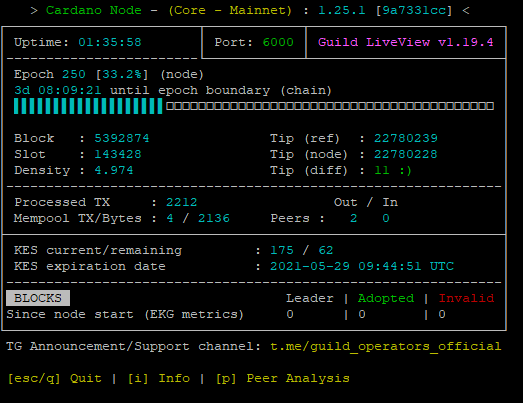
My core node
Ok, but the cnode_port in env file and topology updater? Should be 6001 also
yes, there are 6001 as well
ok, on ur producer topology file, you should have the relay ip address and port 6001
after this try to restart the producer… and same for the relay
