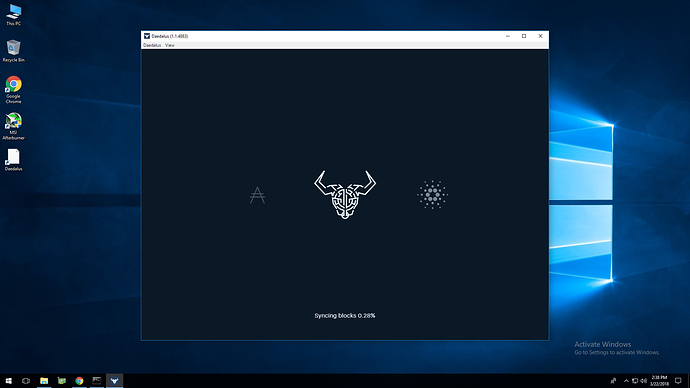Thank you for your help. I just uninstalled Daedalus with CCleaner (Never uninstalled it like that before) and am currently in the process of deleting the entire Daedalus folder under “%appdata%” I am aware this will take hours, but hopefully the deletion process will be complete when i get home from work. If this still doesnt help, then system restore would seem like the only viable option at that point.
Also, When I uninstalled daedalus with CCleaner, it said that certain files could not be removed, and that i have to delete the “registry value”…How do i do this? It seems like i have to do this manually since CCleaner wasnt able to.
Plan D
This after actually getting to 44% on my third and final try.
This will be a disaster for the entire project if it is not resolved soon.
Well maybe I will try again on another rig.
I do not expect to get a different result.
This is the beginning of attempt 4. This is a different rig.
I am curious as to why the logo does not showup in the Desktop shortcut after just installing on different Windows 10 system.
@RobMcvay you can try running ccleaner in safe mode on Windows 10 to see if it will sort out the registry entries. Or possibly try a specific registry cleaner. Some are free to try for Windows 10.
Hello. Are there any Forex brokers that can work in ADA / USD pair on MetaTrader?
I was able to reproduce this exact scenario on Windows 10 (Version 1709, OS Build 16299.309) using Daedalus Windows Build v1.1.4883 (Daedalus v0.9.0, Cardano v1.1.0):
- Daedalus stops syncing with the Network connection lost - reconnecting… message displayed.
- Trying to submit a Support Request fails.
I managed to reproduce the error by doing either of these:
- Cut the Internet uplink of my router.
- Block the
Daedalusandcardano-nodeprocesses’ network traffic using Windows Defender Firewall.
Daedalus resumed syncing and normal operation 10 seconds after restoring Internet connectivity or disabling the firewall rules.
I’d say that the problem is with your Internet connection or a network firewall on your end, based on the fact that the wallet fails to connect to both Amazon (where the Cardano network is hosted) and Papertrail different Amazon (used for log submission) servers.
@RobMcvay we’re you able to fix this issue? I have same problem. I can not get Daedalus to load whatsoever. It’s simply just hangs in the background and does not launch.
yes, thank you for asking. I finally got my wallet up and running successfully 2 weeks ago after a whole month of this issue. What i did was uninstall, and delete the entire “Daedalus” folder under %appdata% and run CCLEANER PRO. CCleaner removed all registry entries affiliated with daedalus on my computer. i also did the disk clean up with CCleaner. I synced blocks from %0-%100, which took 16 hours. Then to actually restore my wallet, that took another 18 hours… its a process. Also, Be aware that when deleting the “daedalus” folder under %appdata, that can take hours and hours as well…hopefully this works for you as it did for me
Also, if it stopped working after update it’s possibly due to an old shortcut being used, shortcut target must be cardano-launcher.exe not Daedalus.bat (Windows).
It may be file corrupted. So you have to update the file and window 10 is latest version which is not support on few system.If we do proper way to installation with help of https://babasupport.org/windows/windows-error-0x8024200b/ then it will run on your system
this is a very old discussion. why are you responding to a thread that is 6 months old?