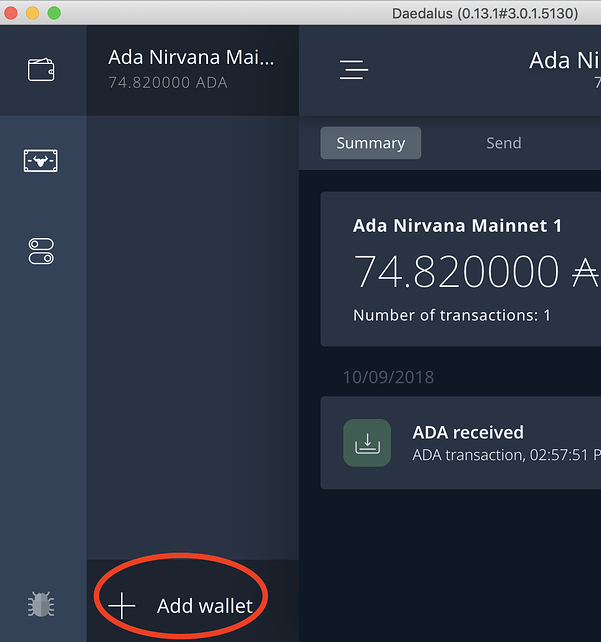Hi , I am new to this so please be nice 
I invested in ADA back in April 2018 , printed off my wallet and put it away for safe keeping - I did this at a workplace I no longer work , all I have is the 27 phrase paper wallet and a few files I copied onto a usb stick (secret seed files)
The wallet version is 0.10.1#1.2.1.7310
Anyway recently I have a new PC and thought I would download the new Daedalus wallet and restore my old paper wallet to make sure my coins are still safe. After inputting the correct 27 phrase backup and restoring my wallet is empty with zero transactions.
I have researched all I could find , deleted #appdata# and tried again , deleted the wallet and tried again , even installed Daedalus flight and tried but I have had no luck so far.
When I check my wallet balance on the cardano blockchain it also shows as zero , I am hoping this will be because it’s on an old version of Daedalus that hasn’t been converted . Any help would be greatly appreciated. Jon
Hello,
I hope it will help, steps 4,5,6 are very important!
Restore a paper wallet
- Click the Add Wallet icon on the bottom left of the Daedalus screen. (Click the wallet Icon on the top left of the Daedalus screen if you don’t see it.)
2. Click the Restore tile
3. Select the Paper wallet certificate tab
4. Enter your 27-word Daedalus paper wallet recovery phrase in the Paper wallet recovery phrase field. (tip: you must click on the word that pops up below the field to add it.)
5. Enter a wallet name (you do not have to use the old name)
6. Enter a spending password (you do not have to use the old password)
7. Click on Restore wallet
8. You will see your restored wallet in the list of wallets on the left of the Daedalus screen
Note that the last word in the recovery phrase is not used to check if the recovery phrase is correct in paper wallets. So there is a greater chance that one or more of the words is mistyped than with a recovery phrase for Daedalus wallet where the last word can sometimes catch a typing error and display a validation error message.
Hi. Thanks for the reply .
I will try this again now and report back tomorrow , I am sure I followed every step in that already , apart from clicking on the word that pops up , I used the tab button which auto selects. I will follow this step by step now and leave it to restore for a few hours. Thanks again .
Also… check
- Enter a wallet name (you do not have to use the old name)
- Enter a spending password (you do not have to use the old password)
If the balance stays at zero and you are convinced this should not be the case you could also check your address (after restoring this should be available) on https://explorer.cardano.org/. You should see your current balance and you can retrace all the payments you have done to or from the wallet. If you see a balance here there maybe a problem with your copy of the blockchain in Daedalus.
Hi . Thanks for the reply. It also shows zero balance and zero transactions on cardano explorer. I know this is not the case.I thought it may be because I backed the wallet up 3 years ago and haven’t touched it since until now  .
.
That is weird. It should be in the explorer. Maybe try to retrace your steps. Maybe look at the exchange you bought the adas at. Most exchanges e-mail a confirmation with a copy of the address the send the adas to. Maybe you can find the transaction or the wallet the original amount was send from. Then you should also find the address of your original wallet. Then you can check if the address matches the restored wallet. Hope it helps.
Hi. I copy and paste the wallet address from the pdf version of the wallet I have and I get this message .
Sorry we could not find any result matching . Please enter a valid epoch id , block id, transaction id, address or epoch number or retry your search.
This is the only wallet I have had for ada and I know the coins were in it back in april 2018 hence why I backed it up.
Try these steps
- Enter your 27-word Daedalus paper wallet recovery phrase in the Paper wallet recovery phrase field. (tip: you must click on the word that pops up below the field to add it.)
- Enter a wallet name (you do not have to use the old name)
- Enter a spending password (you do not have to use the old password)
- Click on Restore wallet
- You will see your restored wallet in the list of wallets on the left of the Daedalus screen
I have just done this mate I will check it in the morning it should be at 100% then. This will be the 4th time now , the past restores it has gone through successfully but zero coins and zero transactions  getting worried now lol
getting worried now lol
Aa ok, then… it seems the seed words is not coreect…( do u have the pdf saved right ?) or u sent ADA to another address (check the confirmation email, transaction history from exchange, and transaction ID)
If u want to try from yoroi, please see the steps
You need to follow the steps below for Yoroi:
Hey. Just done this twice and nothing. After entering the 27 phrase recovery I get this …
Unable to restore Daedalus Wallet, Error while restoring blockchain addresses . 
Could you have written down your recovery phrase backwards. Sometimes I do that for ‘extra’ security.
If it still won’t work maybe you can look for an older version of Daedalus the one that was current in 2018 and try to restore it in that version and send the funds to a new wallet.
I do not know if you can download older versions and if they still work. But if you tried everything else… it is worth a try.
Ok, check your transaction history from exchange
Hi,
I have the same problem.
I invested in cardano way back 2018. Now I want to recover it but unfortunately, I have encountered the exact problem. Hopefully you can help us.
Thanks!
Hello,
did u follow the above steps in order to recover your paper wallet?
If yes, please contact IOHK Support about that case.
Thx,
I think I have the same problem as @JonnyT ?!?
I had my ADA in an old Daedalus version (WIN7) and now had to set up the PC with WIN10 in order to be able to use the new Deadalus version.
During the installation (blockchain synchronization was not yet completed) I added my old wallet (paper wallet; 27 words).
The synchronization was completed overnight, but my wallet is empty.
“+ wallet” → after I entered my 27 words (again), it says “Wallet you are trying to restore alrady exists”.
I entered my old address at cardanoscan.io and explorer.cardano.org
Both show 0 ADA. 
The last transaction was 4. Feb. 2020
I know how many ADA I should have.
When I track the transaction on the blockchain, I end up at a wallet address with exactly this amount of ADA and 1 (ingoing) transaction.
But that’s not my (old) address and I have no idea how to get my ADA now.
Any suggestions what to do?
P.S.:
Yes, I’m absolutely certain that my 27 words are correct and that I typed them correctly. I had to reinstall my PC in 2018 and restored my wallet with these words.
P.P.S.:
I doubt anyone knows my 27 words. (Living alone and PC is “clean”.)
Did u formated the PC before windows update?
Indirectly yes.
First installation 2018 (W7)
Wallet restore on new PC/HDD 2019 (W7)
Wallet restore on new PC/HDD 2021 (W10)
Nothing is installed on this PC. (No Office, Antivir,…)
A completely newly installed W10.
BTW: I don’t have a “receive” tab.